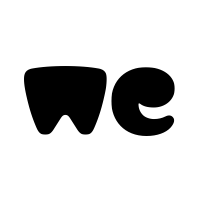MPORTANT: Avada will use purchase codes for product registration from version 7.3 onwards. Existing installs that have already been updated, will need to update their registration with their purchase codes, to receive future product updates. In Avada 7.3 the WooCommerce builder gets extended and now allows fully custom shop, cart, checkout and archive pages. - NEW: Added a completely new product registration setup, which now uses single purchase codes - NEW: 2 professionally designed prebuilt websites using the new Avada WooCommerce Builder features - NEW: Introducing the Avada Post Card setup, to easily create layouts to display multiple posts of a post type - NEW: Post Cards element to display custom post cards as a grid, a carousel, or a slider - NEW: Post Cards Archive element to render archives in the new post card style - NEW: Post Card Image element, with specific layouts like rollover and crossfade - NEW: Post Card Cart element for adding WooCommerce specific elements - NEW: 17 prebuilt post cards, including 9 blog posts, 4 products and 4 categories - NEW: WooCommerce Sorting element for shop pages - NEW: WooCommerce Cart Table element - NEW: WooCommerce Cart Coupons element - NEW: WooCommerce Cart Shipping element - NEW: WooCommerce Cart Totals element - NEW: WooCommerce Checkout Tabs element - NEW: WooCommerce Checkout Billing element - NEW: WooCommerce Checkout Shipping element - NEW: WooCommerce Checkout Order Review element - NEW: WooCommerce Checkout Order Payment element - NEW: WooCommerce Checkout Form element, to wrap the main checkout form as needed - NEW: WooCommerce Archives element to easily display archive page layouts - NEW: WooCommerce Product Grid element, to easily display product sections and pages - NEW: Added WooCommerce Cross Sells to the Up-Sells element - NEW: Added 9 options for custom WooCommerce out of stock badge styling and added option to the Product Images element - NEW: Added a new option to have the menu cart counter displayed as badge - NEW: Added several options to Dynamic Data system (e.g. "Hello user", Cart update, items in cart, permalink etc.) - NEW: Added Conditional element rendering system, to display elements based on custom conditions - NEW: Conditional rendering system for Avada Forms - NEW: Added option to easily export entries of Avada Forms - NEW: Added option to allow multiple file uploads in one upload input in Avada Forms - NEW: Added disabled option to text and textarea input of Avada Forms - NEW: Added Scroll Progress element to visualize page scroll progress - NEW: Added 3 new animation types to Avada's element animation system - NEW: Added new options to Countdown element, including counting to a WooCommerce product sale or an Events Calendar event - NEW: Added post content excerpts and font options to the Content element - NEW: Added icon background size option to the Icon element - NEW: Added link options and left/right margin to the Title element - NEW: Added space between choice to the main menu item text align option in Menu element - NEW: Added margin options and justification alignment choice to the Text Block element - NEW: Added vertical alignment option of Column element when in row mode. - NEW: Added option to YouTube and Vimeo elements to set a title attribute for accessibility - NEW: Added option to disable FAQ element rich snippets - NEW: Added WP CLI command to easily clear Avada caches - NEW: Compatibility with WordPress 5.7 - NEW: Compatibility with WooCommerce 5.1 - PERFORMANCE: Added new option to automatically search site-wide for unused elements and disable them in builder option - PERFORMANCE: Added 2 new options to choose variants and subsets for key fonts to be preloaded - PERFORMANCE: Added a new option to disable jQuery migrate script - IMPROVEMENT: Google fonts will now always load in woff2 format - IMPROVEMENT: Added validation to Google maps API key field to avoid white space issues - IMPROVEMENT: Avada Slider is now available for users with editor role - IMPROVEMENT: Custom layouts can now be assigned to bbPress topics - IMPROVEMENT: Meta and Pagination elements are now available in Page Title Bar Layout Sections - IMPROVEMENT: Cloning of Layout Section elements is now possible - IMPROVEMENT: WooCommerce Notice element now works on all pages - IMPROVEMENT: WooCommerce rating sorting option now also gets disabled if reviews in general are disabled - IMPROVEMENT: Added clone and live edit options and type icons to the element library table - IMPROVEMENT: Added new actions and filters for better customizability - UPDATED: Font Awesome now is on version 5.15.3 offering 1609 icons - UPDATED: Added compatibility with latest Contact Form 7, which no longer uses ajax - UPDATED: jQuery code to make sure it is compatible with WordPress 5.7+ - ACCESSIBILITY: Fixed role issue in Toggles element - ACCESSIBILITY: Fixed legacy Page Title Bar missing landmark role - ACCESSIBILITY: Fixed load more button not being a real button - ACCESSIBILITY: Fixed close buttons in Modal element not working for screen readers - FIXED: Contact Form 7 ajax loading spinner not working correctly - FIXED: Dynamic CSS not being correctly loaded in a few cases where async loading is used - FIXED: Color pickers in Global Options not updating in live editor - FIXED: First and last image in the WooCommerce product lightbox being doubled - FIXED: Hidden WooCommerce products still appearing in live search results - FIXED: Compatibility issue with 'WooCommerce Additional Variation Images' plugin, where variation images get duplicated - FIXED: Disabled variations not working for Avada's WooCommerce variation buttons - FIXED: RTL issue in Avada's WooCommerce variation swatches - FIXED: Quantity field length issue when using percentage values in the WooCommerce Add To Cart element - FIXED: WooCommerce shop page being affected by a Layout that is set for all products in the live editor - FIXED: PHP notice when importing a prebuilt site with products when WooCommerce is not active - FIXED: Regular price position not working correctly for variable products when using the WooCommerce Price element - FIXED: WooCommerce quick view image animation in cases where the featured image is larger than the quick view modal - FIXED: WooCommerce Add To Cart element stacked variations not displaying correctly for grouped products - FIXED: PHP notice on WooCommerce single product pages, when percentage sale badge is used and regular price missing - FIXED: Sticky sidebars not working correctly when header is turned off in Page Options - FIXED: Lightbox loading Vimeo preview image even if URL param is set to suppress it - FIXED: Lightbox not working for elements added newly through ajax load more / infinite scroll actions when only first image per posts should be shown - FIXED: Max width setting not working in Lottie element if the element is linked - FIXED: Submitting an Avada Form through ajax causing a JS error - FIXED: Some Avada Form elements not being translatable using WPML - FIXED: Error message always being shown in Avada Forms when using "Send To URL" submission method - FIXED: HTML entities encoding for Avada Forms email contents missing - FIXED: Avada Form input labels not being correctly associated with their inputs - FIXED: Number field in Avada Forms being able to be set to negative numbers, if min value is set to 0 - FIXED: Hidden form fields not being available for the HubSpot form mapping - FIXED: SQL error when Avada Form tables have to be created on update - FIXED: Avada Form labels of radio inputs not using label color - FIXED: Form encryption type being wrong when using upload inputs and POST submission method in Avada Forms - FIXED: Open and close action hooks for Avada Form being off - FIXED: Emulation of terms being off in the live editor - FIXED: Dynamic data for term count not working correctly - FIXED: Custom footer layout can cause post contents column width to be off - FIXED: Content width being incorrect on Events Calendar single events pages, when meta sidebar is turned off - FIXED: JS error when using load more / infinite scroll options in Events element - FIXED: Duplicated CSS menu ID when using vertical menu widget - FIXED: Facebook widget disappearing on resize, if the calced width is not an integer - FIXED: Widget element throwing PHP notice, if plugins serving corresponding widgets get disabled - FIXED: Events Calendar widget option styling being incorrect in the editor, when using Events Calendar Pro - FIXED: Compatibility issue with the Events Calendar lists widget, leading to settings being unchangeable - FIXED: Default value of border color not correctly working in Meta element - FIXED: Some elements not correctly picking up number of posts from Settings > Reading as default - FIXED: Page Title Bar title being wrong on post type archive pages - FIXED: Element specific JS files missing in compiled file if page is password protected - FIXED: Lift-up shadow in Nested Columns element being incorrect when columns use rounded corners - FIXED: Spacing issue in live editor when editing Nested Columns element in the library - FIXED: Nested Columns element changes not always registered correctly as content change when in wireframe mode of the live editor - FIXED: Gallery element preview in live editor not working when using the bulk image upload method - FIXED: Backend editor jumps to top of page after editing nested columns - FIXED: Styling of backend editor's content error modal being off - FIXED: Checklist element having empty paragraph tags when being saved as global element - FIXED: Clone button in Pricing Table element nor working correctly - FIXED: JS error caused Sharing Box element script if no link is set - FIXED: Footer font color global option using incorrect default value - FIXED: Issue in Search element where search being limited to post title did not always work, depending on Global Options settings - FIXED: Avada Slider height being wrong when using full screen mode but not parallax on side header layouts - FIXED: Width and height attributes missing in Avada Slider fallback image - FIXED: A PHP8 compatibility error in class-fusion-settings.php - FIXED: Some scripts missing a dependency, causing JS errors - FIXED: JetPack compatibility issue where social sharing icons were displayed in custom header and footer layouts - FIXED: A 404 error on assets in Avada's LayerSlider styles - FIXED: Removed hard-coded column width in Related Posts element, if there are viewer posts than set columns - FIXED: Social Sharing element link and title don't work for archives - FIXED: Incorrect height of SVGs when using image lazy load - FIXED: Missing text domain on 2 strings on the Avada dashboard - FIXED: Clickable elements not always working in Text Block element - FIXED: PHP notice in fallback method for loading custom icon fonts - FIXED: Element titles being escaped in the builder leading to issues with translations to some languages - FIXED: PHP notice happening in some cases when using live search - FIXED: Compatibility issue with some Slider Revolution slider setups - FIXED: Post type being displayed as slug instead of name for custom post types on the search results page - FIXED: Tracking code in a few cases not loading correctly when using privacy options - FIXED: Live edit link in the WP admin bar being wrong when editing Layout Sections with preview set to archives - FIXED: Dependency issue in Global Options panel, where some menu options were not correctly displayed on first tab load - FIXED: Icon option not being correctly initialized on a fresh install, when Global Options have not been saved yet - FIXED: Popover element displaying 'undefined' instead of staying blank when no content was set - FIXED: Sub-menu not being toggled when clicking on link text of a hashtag online menu item in the Menu element - FIXED: Standard font family selection not working correctly in Menu element - FIXED: Icon alignment issue in Menu element, when using vertical layout - FIXED: Library elements being publicly queryable
- NEW: Added product sorting options to the WooCommerce Carousel elements - NEW: Direct link to a Toggle element item is now possible on page load and when linking from another page - UPDATED: Child theme in full package, to reflect change for stylesheet dependency - FIXED: WooCommerce list view styling being incorrect - FIXED: WooCommerce responsive columns not working for the product category shortcode - FIXED: Featured image slider on pages / posts not working - FIXED: Container element background videos not working - FIXED: Lightbox not working on posts / single portfolio items - FIXED: Lightbox thumbnail request for Vimeo videos leading to 301 and to lightbox loop request - FIXED: Lightbox images being too large in height when no image title is displayed - FIXED: Fixed mode in Gallery element loading full-sized images - FIXED: Infinite scroll and load more not working in Recent Posts element - FIXED: Email subject encoding option not working correctly - FIXED: Legacy header causing a jump on scroll when sticky header kicks in, in certain setups - FIXED: Google Map missing from legacy Contact Page template - FIXED: Avada Form submission to URL option not respecting server response - FIXED: PHP notice on terms page of WooCommerce Attributes when using Avada Button type - FIXED: Custom variation terms missing from import of new WooCommerce prebuilt websites - FIXED: Avada Live editor not working in some cases, depending on post type selection
- NEW: The WooCommerce single product builder, allowing fully custom products - NEW: Added Avada custom swatches for WooCommerce variable products: colors, images, buttons - NEW: WooCommerce Add To Cart element, with dozens of options for price, stock, variations, buy buttons, etc. - NEW: WooCommerce Product Images element, with gallery width control, preview thumbnails position, and column amount settings - NEW: WooCommerce Short Description element - NEW: WooCommerce Tabs element - NEW: WooCommerce Additional Information element - NEW: WooCommerce Rating element - NEW: WooCommerce Reviews element - NEW: WooCommerce Stock element - NEW: WooCommerce Related Products element - NEW: WooCommerce Up-sells element - NEW: WooCommerce Notices element - NEW: Additions to the Meta element for WooCommerce related data like SKU - NEW: Added 9 Global Options to style WooCommerce sale badges (shape, border options, BG color, text color, font-size, contents) - NEW: Added a Global Option to set the size of WooCommerce product images gallery thumbnails - NEW: Added options for sale and out of stock badges and offset to the WooCommerce carousel elements - NEW: WooCommerce product archives now use the responsive column breakpoints to gracefully reduce column amount according to available space - NEW: Added 8 new section separator styles plus height and repeat settings - NEW: Added several options to Social Sharing elements, like margin, padding, border, color, etc. - NEW: Added several options to the Pagination element including preview images, a sticky mode, and taxonomy term settings - NEW: Gallery and image carousel elements now supports dynamic data feed, so that ACF galleries, Woo product images, and featured images can be used - NEW: 9 prebuilt layouts, including 4 product pages, 3 blog posts, and 2 portfolio posts - NEW: Added Reading Time and Word Count options to the Meta element - NEW: Added a Menu Option to turn on/off the cart counter in the special cart menu element if cart is empty - NEW: Favicon set in Global Options will now also display in admin area - NEW: Layout Section elements can now be disabled in the Builder options - NEW: Compatibility with Events Calendar 5.3 - NEW: Compatibility with PHP 8.0 - PERFORMANCE: Changed JS compiler, so that element relevant scripts will only be loaded, if element is used on a page - PERFORMANCE: Added Global Option to preload key fonts (icon fonts, Google fonts) - PERFORMANCE: Added Global Options to disable Portfolio and FAQ post types - PERFORMANCE: Made sure that only Avada Flexslider script is loaded, when WooCommerce is active - IMPROVEMENT: If search is set to only display WooCommerce products, the product layout will now be used for results - IMPROVEMENT: Color palette pickers in Global Options now allowing alpha channel - IMPROVEMENT: Avada Core and Avada Builder plugins show an info note now when product is not registered - UPDATED: reCAPTCHA library now running on version 1.2.4 - UPDATED: Flexslider script now running on version 2.7.2 - UPDATED: Facebook SDK version to 8.0 - UPDATED: Removed Mixer social icon, as the network no longer exists - FIXED: Extra closing ">" for the read more tag in the Blog archives - FIXED: Saving empty Font Awesome multi-select in Global Options not correctly working - FIXED: jQuery "ready" event being double triggered because of conflict with WP's jQuery migrate library - FIXED: Featured image width being wrong, when set in percentage values in Page Options - FIXED: Self-hosted video in Avada Slider being incorrectly positioned when using parallax mode and side header - FIXED: WooCommerce single product pages content width being incorrect when using the Page Option setting - FIXED: Plugin names in the prebuilt websites importer dialog still being Fusion Core and Fusion Builder - FIXED: Not all needed Global Options auto-updating on changing pre-defined color scheme - FIXED: Convert Plus plugin activation not working correctly from the prebuilt websites install modal - FIXED: Privacy consent not working correctly on embedded iframes on single Portfolio posts - FIXED: Avada Slider keeps auto-playing after touch advance on mobiles - FIXED: Avada Slider metadata being wrong when slider is used in a content layout section - FIXED: Avada Slider sometimes displaying empty slides, when using slide animation and full-screen mode - FIXED: When image lazy loading is enabled the feed page will use placeholder images - FIXED: Avada Live "Exit to Dashboard" toolbar link not working for non-admin users - FIXED: Text flickering in Title element when using rotating titles in Chrome on Windows 10 - FIXED: Doubled up icons on Events Calendar pages, when using Events Calendar 5.3+ - FIXED: Events list widget of Events Calendar 5.3+ plugin not displaying when using Widget element - FIXED: Images not loading in Blog element masonry layout when image lazy loading is disabled - FIXED: Global elements not translatable with WPML when logged out - FIXED: Bulk actions not working in Avada form table - FIXED: Form subject fields being incorrectly encoded in submission email in Cyrillic languages - FIXED: Date picker popup being behind modal when using Avada form within the Modal element - FIXED: reCAPTCHA element not working correctly when several forms use it on the same page - FIXED: reCAPTCHA form element using audio instead of text challenge by default when using V2 - FIXED: Some for inputs not having associated labels - FIXED: Option values in Submit element for border size and radius can't be changed - FIXED: Widths of containers below a container that is set to draft being wrong on some setups - FIXED: Live search overlay not being removed correctly when search input gets deleted - FIXED: Redirection URL in Login element strips out spaces, creating issues for some setups - FIXED: Select icon in select field not using the set input text color - FIXED: Flyout menu not auto-closing, when clicking on an anchor link in Menu element - FIXED: Cart icons of the menu cart contents being wrongly positioned in flyout menu in Menu element - FIXED: Menu element margin not being auto-removed on last menu item, which leads to positioning issue - FIXED: Drop-down menu item active background and text color not correct in cases of hierarchical parents in Menu element - FIXED: Lottie element size issues in Safari - FIXED: Alignment option in Lottie element not working for medium and small sizes when a max-width is set - FIXED: Email link in Social Links element not opening in new tab - FIXED: PHP notice in template builder class on the blog front page - FIXED: Media Slider element height being incorrect in some cases and throwing PHP notice if a slide is empty - FIXED: PHP notice in Image Before & After element, if one of the 2 images is not set - FIXED: Custom footer layout having styling issues (headings, social icons) on Events Calendar pages - FIXED: Fatal error happening on using tags in the Meta element when a third party plugin alters the get_the_tag_list() return type - FIXED: Compatibility issue with PrivateContent plugin and Avada's Layout Builder - FIXED: Compatibility issue with Download Manager plugin and Avada's Layout Builder - FIXED: Compatibility issue with Members plugin and Avada's Layout Builder - FIXED: Compatibility issue on search results page YITH WooCommerce Ajax Search Premium plugin - FIXED: Compatibility issue, where some plugins cause a PHP notice in function fusion_app_get_permalink() - FIXED: Compatibility issue between WooCommerce Terms & Conditions page and layout sections - FIXED: PHP notice on saving an Avada form when YOAST SEO is active - FIXED: PHP issue in Tabs element in backend editor, when Yoast SEO's page analysis tool is active - FIXED: Clicking update on Custom Icon Set screen creating a new directory - FIXED: Custom icons not available in backend editor on an unpublished page - FIXED: Infinite scroll being broken with the use of Archive element - FIXED: Sticky sidebars not working for logged out users - FIXED: Title element spacing between text and separator missing when using div tag - FIXED: 404 and Search page layouts sharing same CSS cache ID, leading to incorrect CSS output - FIXED: JS error on removing conditions from layouts after using the post search - FIXED: ID collision between Avada Form and layout section, when both are used on same page, leading to layout issues - FIXED: Font family options using italic not being correctly set - FIXED: "Edit Live" link in WP admin bar linking to homepage when editing a layout section - FIXED: Testimonial element background being off on WordPress 5.6 - FIXED: Sticky containers not working correctly in WordPress 5.6 - FIXED: Font family changes being off in Avada Live Builder in WordPress 5.6 - FIXED: Display issue in Avada Live Builder when using the anchor name option in Container element - FIXED: Cloning of Nested Columns element in Avada Live Builder changing the column width - FIXED: Blog element masonry layout having re-render issues in Avada Live Builder - FIXED: Images not displaying correctly for Gallery element in masonry mode in Avada Live Builder - FIXED: "Avada Form" link being doubled in the "New" menu in toolbar of Avada Live Builder - FIXED: Links added to Image element leading to loading of the linked page in wrong frame in Avada Live Builder - FIXED: Small display issue in warning dialog in the Avada Live Builder
This is a maintenance update making sure Avada works fine with the upcoming release of WordPress 5.6. - NEW: Compatibility with WordPress 5.6 - UPDATED: JS code to work with jQuery 3.5+
- NEW: Added a reply-to option for email form submissions, for easier way to directly reply to submissions - NEW: Added possibility to use form field placeholders in some of the submission options for easier setup - NEW: Added tabindex options to form builder inputs for easier field focus - NEW: Added an additional submission option which allows sending email and storing in database simultaneously - NEW: Compatibility with WooCommerce 4.6 - IMPROVEMENT: Added a dependency to Custom Headers option in Avada Form Builder to avoid confusion - IMPROVEMENT: Changed styling of WPML translation options in Avada's Layout Builder - IMPROVEMENT: Updated several info boxes, option descriptions and dependencies for better usability - FIXED: Load more button not working correctly - FIXED: Lightbox not working, when social icons are disabled - FIXED: Image element setting image height attribute incorrectly - FIXED: ARIA label for social icons using a prefix - FIXED: reCAPTCHA fields in Avada Form Builder being send along with submission email - FIXED: HMTL special chars being incorrectly displayed in form submission emails in some clients - FIXED: Form entries not correctly displaying when loading through the Avada dashboard menu - FIXED: Submissions count incrementor using hard-coded database table name in Avada Form Builder - FIXED: Is read flag in Avada Form Builder not working correctly - FIXED: Blog image links not working correctly - FIXED: Repeater option fields missing in back-end of Global Options - FIXED: Compatibility issues with WooCommerce Auctions plugin where "bid now" buttons are not displayed - FIXED: Post preview being incorrectly displayed - FIXED: "Nothing Found" message option in Archive element not working - FIXED: Form alert notice not displaying correctly if Alert element is disabled - FIXED: Avada Sliders page scrolling up on WP heartbeat AJAX calls - FIXED: Issue of the Events Calendar plugin where the events list is not properly displayed when events are excluded from our search form
Avada 7.1 introduces the Avada Form Builder, our fully integrated form solution, that lets you design any form just within the builder interface you are used to. Our incredibly customizable form builder comes with 19 different input types, new form styling options, 4 different submission options (email, database, URL and POST), confirmation and privacy options and so much more. See the promo video here: https://bit.ly/30C8mUu - NEW: 2 professionally designed prebuilt websites using the new Avada Form Builder - NEW: Avada Form Builder our fully integrated form solution - NEW: Added 19 form input elements to create virtually any form - NEW: Added HubSpot support for Avada Forms for easy CRM integration - NEW: Added a new Global Option to easily choose the image lazy loading method - NEW: Added text shadow option to the Title element - NEW: Added margin option to the Alert element - NEW: Added maximum number of elements and post status option to FAQ element - NEW: Added a filter to the prebuilt websites page, so that imported websites can easily be seen at once - NEW: Added "None" choice to the tooltip option in Social Links element - NEW: WordPress native auto updates for themes and plugins are now supported - NEW: Compatibility with WooCommerce 4.5 - PERFORMANCE: Made sure Slider Revolution custom Avada styles database queries are not performed on every admin page load - IMPROVEMENT: CPT taxonomies are now supported in Avada Live editor using a filter - IMPROVEMENT: Changed the source order for self-hosted video backgrounds in Container element for better browser loading - IMPROVEMENT: Image element using post image as dynamic data now displaying the post's image even in archives - IMPROVEMENT: Updated several option descriptions and dependencies for better usability - UPDATED: Custom jQuery code to resolve warnings with the jQuery migrate plugin - UPDATED: Font Awesome now is on version 5.15 offering 1609 icons - FIXED: Price and popularity ordering clauses on the WooCommerce shop page, specifically for variable products - FIXED: WooCommerce cart icon not correctly highlighting, when the cart is not empty in legacy headers - FIXED: Compatibility issue with WooCommerce bundled products plugin and quick view - FIXED: HTML tags in product titles not being correctly displayed on the WooCommerce cart page - FIXED: WooCommerce placeholder image linking to current page in Avada's image gallery - FIXED: Fatal error happening on prebuilt website import, if the website uses WooCommerce but the plugin is not active on local - FIXED: "Open Portfolio Links In New Window" option not working for the linked post title in the Portfolio element - FIXED: "Custom Link URL On Archives" option not working for the post image when rollover is disabled - FIXED: HubSpot plugin activation not working correctly from the prebuilt websites install modal - FIXED: Flyout menu item background image option is missing if mega menu is disabled in Global Options - FIXED: 404 assets error when using the WordPress Customizer - FIXED: Avada Slider alignment being incorrect on RTL sites, when using the slider assignment through Page Options - FIXED: RTL animation issue with slide animation in Avada Slider - FIXED: Title element left/right position being wrong on RTL sites when using no separator - FIXED: Title element not correctly centered when using center alignment with animations but without before/after text - FIXED: A few backend dashboard alignment issues for RTL sites - FIXED: Compatibility issue with Yoast, when saving a custom layout while WooCommerce is active causes a fatal error - FIXED: Compatibility issue with Dokan plugin - FIXED: Compatibility issue with LearnDash plugin when using the Layout Builder - FIXED: Compatibility issue with MediaVine plugin when using the Layout Builder - FIXED: Compatibility issue with latest Events Calendar Pro widgets when used in the Widget element - FIXED: Main menu button in custom header not displaying sub-menus when in mobile mode - FIXED: Main menu button icon in custom header displaying incorrectly when in mobile mode - FIXED: Sticky visibility option not working in Menu element - FIXED: Menu item image being squeezed when using vertical mode in Menu element - FIXED: Icon only menu elements and cart icon position being to high in Menu element - FIXED: Custom search icon having incorrect padding when using icon only option in Menu - FIXED: Lightbox script causing a JS error, when image source is missing - FIXED: Second highlight part becoming invisible in Title element highlight animation when loop is turned off - FIXED: Special menu item options also being displayed on sub-menu levels - FIXED: Line breaks not working in Text Block element when used in a Global element - FIXED: ACF fields set for a specific post category not being available in dynamic content options - FIXED: Visibility options not working in Image Before & After element, if fade animation is used - FIXED: Generic class name "large" causing potential compatibility issues with other plugin - FIXED: Popover element arrow being misplaced - FIXED: Drop shadow getting removed in Image element when border radius is set to 50% - FIXED: Center alignment choice in Video element causing a CSS issue, leading to incorrect alignment and size - FIXED: Image sizes sometimes being loaded incorrectly after a a layout section like header or page title bar - FIXED: JSON file upload not working for Lottie element unless activated through a plugin - FIXED: Anchor scrolling animation being double invoked on Content Boxes element title, causing a slight animation delay - FIXED: Live search not working when using an apostrophe in the search term - FIXED: Archive element infinite scroll not correctly working for portfolio and other CPTs - FIXED: PHP notices on blank page placeholder, when using PolyLang - FIXED: PHP notice on archive pages when using the layout builder - FIXED: A few compatibility issues with old PHP versions (5.6.x) - FIXED: Layout Builder global layouts not being translatable in WPML and PolyLang - FIXED: Carousel element images cropped when using WordPress lazy loading (fixed through a new Global Option) - FIXED: Related Posts layout element misses related CSS and JS if Image Carousel element is disabled in Avada Builder options - FIXED: "Avada Builder Library" string not being translatable - FIXED: WCAG issue with search form missing aria label - FIXED: WCAG issue where tab focus is not trapped within the open lightbox - FIXED: WCAG issue with lightbox icons missing role - FIXED: WCAG issue with mobile menu sub-menu expand icons missing focus - FIXED: WCAG issue of "read more" links, missing aria label - FIXED: WCAG issue of search form where aria label was empty - FIXED: Border radius set on Column element cutting Avada Live UI for Nested Columns element - FIXED: Slider Revolution causing a JS error when using post slider option but no slides could be found - FIXED: Switch options displaying 0/1 instead of no/yes in the descriptions in Avada Live - FIXED: Items disappearing in Blog element in Avada Live, when title, excerpt and met data are disabled - FIXED: Read more symbol in Blog element not working on re-render in Avada Live
- NEW: A professionally designed prebuilt website using the HubSpot live chat - NEW: Added Lottie Animation element to Avada Builder - NEW: Added Telephone to the social media icons (available as of Avada 7.0.1) - NEW: Added WPML translation management compatibility for Blog, Portfolio and FAQ element categories - NEW: Added Portfolio Skills to the Meta element - NEW: Compatibility with WordPress 5.5 - IMPROVEMENT: Changed Megamenu positioning in Menu element based on nearest fusion-row parent for better results - IMPROVEMENT: Updated several option descriptions and dependencies for better usability - UPDATED: Font Awesome now is on version 5.14 offering 1598 icons - UPDATED: Removed some JS libraries that are no longer supported - UPDATED: Exit to dashboard link in Avada Live editor now pointing to the Avada dashboard - FIXED: Vimeo background videos not playing on mobile in Avada Slider - FIXED: Global element translation not working correctly using WPML - FIXED: Product registration sometimes not working correctly when more tham 100 products have been bought - FIXED: Social icons styling in header/footer being incorrect if social links element is disabled - FIXED: Live search results being below menu content in legacy header v4 - FIXED: Header / Footer Layout Sections not working with Events Manager plugin - FIXED: Category dynamic data not working on Portfolio pages - FIXED: WeChat and WhatsApp link prefixes not being correct in the Social Links widget - FIXED: JS error in sidebar script when Avada Builder is not active - FIXED: Dropcap element Global Options color not working correctly - FIXED: Avada Slider WP adminbar menu item showing even if slider is disabled in Global Options - FIXED: Required plugins names not reflecting new names correctly in the update nag - FIXED: Full width Section Separators being overflowing when using boxed layout - FIXED: Only first featured image being shown when using dynamic data in Gallery element - FIXED: Highlight border in Tabs element not working correctly in classic layout - FIXED: Custom 404 page layout not working correctly when non-existing categories and tags are queried - FIXED: Sticky footer causing page scrolling issues when elements with dynamically loaded content are used - FIXED: Default widget title being displayed in Avada Builder on re-edit, if title was saved empty - FIXED: Alt tag option not working in the Image element - FIXED: Search for CPTs not working in Search element - FIXED: Tags not displaying in the Meta element for portfolio posts - FIXED: Avada Slider responsive typography not working when the sensitivity is set to 0 in Global Options - FIXED: Menu element sub-menu hovers and some hover styles not working in IE11 - FIXED: Section Separators having incorrect height in IE11 - FIXED: Logo as dynamic data not showing correctly in Image element in IE11 - FIXED: Paddings on Column elements being applied on all sided on newly created columns, even if only set on top/bottom - FIXED: Menu element in mobile mode not collapsing when clicking on an anchor link for the same page - FIXED: Menu element styles being wrong when styles are generally loaded in footer - FIXED: Megamenu as sub-menu of Flyoutmenu link span being off when using Menu element - FIXED: Icon element styles being wrong when used inside a widget area in the Menu element - FIXED: Menu element drop-down hover color being wrong when dragging mouse outside after link was clicked - FIXED: Compatibility issue of the DW Question Answer plugin with the Avada Layout Builder - FIXED: General carousel styles not being loaded for WooCommerce carousels, if Image Carousel element is disabled - FIXED: Megamenu max-width setting not auto refreshing in Avada Live editor - FIXED: Column elements can't be moved in Avada Live editor, after Container element column spacing was changed - FIXED: Column padding drag being incorrect in Nested Columns element in Avada Live editor - FIXED: Column element border-radius not showing correctly in Avada Live editor - FIXED: Google font family request being invalid when Avada Live editor is disabled through filter - FIXED: Video backgrounds i Avada SLider not correctly loading in Avada Live editor
- FIXED: Patcher only being able to install Avada Theme patches - FIXED: YouTube background videos in Container elements not working - FIXED: YouTube / Vimeo background videos being incorrectly positioned when Container element in flex layout - FIXED: Icon alignment on right being wrong when using clean horizontal layout in Content Boxes element - FIXED: Modal element top position and overlay transparency being incorrect - FIXED: Toggle element not working correctly when animations are disabled in Global Options - FIXED: Styling issues in Layout Section elements - FIXED: Text element auto displaying text left aligned on RTL sites - FIXED: Full-width Section Separator positioning being incorrect on RTL sites - FIXED: Header v7 logo not correctly centered when using the WPML language switcher - FIXED: JS error in menu element code, causing some rendering issues with Avada Slider and other components - FIXED: Avada Library export not working - FIXED: Layout Section element editing not working in Live Editor when using the links in Page Options - FIXED: Child elements being removed from Column element in certain cases, when settings the hover animation option in Live Editor - FIXED: Content Boxes element button bar styling using full button styles in in Live Editor - FIXED: Checklist element icon alignment being wrong in Layout Section previews when editing other content in Live Editor - FIXED: Element settings dialog resize icons moving on hover in Live Editor
Our team has worked incredibly hard on Avada 7.0 Live. With the launch of the new header builder and a brand-new setup for containers and columns, we have redefined the site creation and page building experience yet again. We are excited to present the new Avada Website Builder: See the promo video here: https://youtu.be/Y5k5UMgOpXs Avada Header Builder The first main objective of this release was to introduce our new header builder, that offers a stunning level of customizability while being intuitive to use. Here are just some of the noticeable features: - Custom logos for your headers, utilizing all effects that you know from the Image element - Dynamic data that allows you to pull in the site title and tagline, in case you don't want to use a logo - Fully customizable menu element, that gives you full control about main menus, sub-menus, and mobile menus - Control and fine-tune your menus through over 80 different options - New and customizable hover / active effects. Use, backgrounds, borders, text color, arrows, icons, and others - Set custom transition times for your hover effects - Use custom icons for search, WooCommerce cart, flyout menu and sliding bar - Added click mode to toggle sub-menus and mega menus - Use different headers per post / page or post / page group - Import pre-built headers - Use the power of flex box to align logo, menus, and menu items New Container & Column Setup The second main objective of Avada 7.0 was to implement a completely new setup for containers and columns, while keeping the legacy setup. The new implementation is based on the CSS flex box model and allows for a ton of new features. Here are just a few: - Possibility for custom order of columns in responsive mode - Distinct margin and padding values for large, medium, and small screen sizes for containers, columns, and several elements - Flex box alignment and justification of columns in containers plus control of positioning of every single column - Option to control the content positioning within the columns - Set a custom width for your columns and different widths for large, medium, and small screen sizes - Adjust column spacing for large, medium, and small screen sizes - Set uniform column spacing directly on the container for easy control or individually per column - Sticky and absolutely positioned containers and set columns and element visibility depending on sticky mode - Minimum height for containers - NEW: A professionally designed demo with a custom header and updated all demo imports to use flex box layouts - NEW: Added an advanced, full-blown header builder for incredible design freedom (see information above) - NEW: Added 16 prebuilt headers for usage with the header builder - NEW: Container & Column elements now have a flex box based standard mode, which allows for advanced setups and positioning (see information above) - NEW: Avada Website Builder admin dashboard, integrating all components of Avada into one main area - NEW: Site title and tagline can now be used as dynamic data - NEW: Possibility to set a custom width on Column element - NEW: Responsive options system to control margins and paddings of Containers, Columns, and some elements for large, medium and small screen sizes - NEW: Added a column alignment and a column justification option to the Container element - NEW: Added options for sticky and absolute positioning of containers - NEW: Added a z-index and overflow options to the Container element - NEW: Added an option to set a minimum height for the Container element - NEW: Added box-shadow options to the Container element - NEW: Added options to control Container element borders on all sides - NEW: Added animation options to the Container element - NEW: Added option to order Column elements within a container differently on responsive modes - NEW: Added option to set different Column element widths in responsive modes - NEW: Added column self-alignment option to Column element - NEW: Added content layout and alignment options to the Column element - NEW: Added custom width option to the Column element and an auto width option - NEW: Added a Global Option to set the column spacing - NEW: Added element sticky visibility options to Column and other elements - NEW: Added a post meta element to the Avada Layout Builder for easy customization of post meta data - NEW: Added option to the Comments layout section element for ordering comments vs comment form - NEW: Added responsive alignment options to Title, Image, Button and Text Block element - NEW: Added font-size, font-family, line-height, letter-spacing and font-color options to the Text Block element - NEW: Added background-color, font-size, text-color, and border options to the Search element - NEW: Added border options and max-width option to the Image Before & After element - NEW: Added flex-grow option to the Separator element to make element positioning at bottom of columns easy - NEW: Added an icon font size option to the Social Links element - NEW: Added possibility to set divider color to the Avada Widget Options - NEW: Added possibility to turn off related, up-selling and cross-selling WooCommerce products - NEW: Added possibility to easily clone layout sections - NEW: Avada Slider element can now use full-screen mode - NEW: Added option to change the FAQ archive page slug - NEW: Added WeChat to Social Icons - NEW: Added Xing to Social Sharing Box - NEW: Added TikTok to Social Icons and Social Sharing Box - NEW: Added margin options to the Button element - NEW: Added div tag as choice for the Title element tag selector - NEW: Smooth on page scroll will work for anchor links now in top menu and menu widgets - NEW: Added possibility to regenerate related post image sizes by adding force-regenerate GET query var to page URL - NEW: Added a filter for easy extension of multiple featured images to CPTs - NEW: Added a filter for the Vertical Menu widget arguments - NEW: Added compatibility for breadcrumbs and image sitemap of RankMath SEO plugin - NEW: Compatibility with WordPress 5.4 - NEW: Compatibility with WooCommerce 4.3 - NEW: Compatibility with ContactForm 7 v5.2 where notices have been updated - IMPROVEMENT: Anchor links on Image element and Content Box element can now be used for smooth on page scrolling - IMPROVEMENT: Added support for all featured images to be used in dynamic data fields - IMPROVEMENT: Added aria-hidden attribute to all HTML tags for better accessibility - IMPROVEMENT: The product registration now works using AJAX - IMPROVEMENT: When Global Options date formats are empty, format is now pulled from WP settings - IMPROVEMENT: Extended maximum transition time for element animations to 5 seconds - IMPROVEMENT: Added rel attributes to paginations - IMPROVEMENT: Added masonry mode to the Archives layout section element to match Blog element - IMPROVEMENT: Suhosin checks are now hidden on system status page if it is not installed - IMPROVEMENT: Live editing of legacy headers can now be done in place on the page, dummy content being added for better visual representation - IMPROVEMENT: Element settings are auto closed now, when you change from element editing to nested columns editing in the Live Editor - IMPROVEMENT: Added tab focus to Flip Boxes element to improve accessibility - IMPROVEMENT: Extended the dummy post content for better visualization when editing layouts - IMPROVEMENT: Element CSS files get enqueued only if the element is not disabled - IMPROVEMENT: Changed jQuery hover events in the Live Editor to mouseover / mouseleave ones - IMPROVEMENT: Updated several option descriptions and dependencies for better usability - UPDATED: Font Awesome now is on version 5.13.1 offering 1598 icons - UPDATED: To the latest implementation of the Google fonts API - UPDATED: Waypoint script to latest available version - UPDATED: Default button attributes in Avada Slider - UPDATED: Removed the toTop JS library and moved to a new custom implementation - FIXED: Menu icons not showing in custom menus in Vertical Menu widget - FIXED: Responsive Typography being applied even if disabled - FIXED: Missing form labels in WooCommerce "My Account" login in secondary menu - FIXED: WooCommerce filter products by price widget not working with Avada Builder - FIXED: WooCommerce star rating not being displayed correctly when using products within Slider Revolution - FIXED: Header background color in Avada Page Options not being applied to WooCommerce shop page - FIXED: HTML tags in product titles not working on WooCommerce order page - FIXED: WooCommerce Featured Product Slider element not listing all featured products - FIXED: Usage of fusion_is_shop() function, even if WooCommerce is not active - FIXED: Page Options migration sometimes unnecessarily running - FIXED: Doubled CSS ID being used in the Horizontal Menu widget - FIXED. WPML "All Languages" Global Options not saving correctly when default language is set to English - FIXED: Saving Global Options in WPML primary language removes the custom font settings in secondary languages - FIXED: Spacing issue in the modern mobile menu - FIXED: Page Options migration not working on CPTs - FIXED: Global Options save hidden options empty when global layouts are used in Layout Builder - FIXED: Issue with transparent header background on taxonomy pages - FIXED: Social icon tooltips not always correctly spelled - FIXED: Avada Slider export failing sometimes - FIXED: PHP notice when installing plugins from the prebuilt websites modal screen - FIXED: Lightbox not working correctly with webp images - FIXED: Global Options page title bar height options applying to custom page title bar layout sections - FIXED: Side header height not spanning full height when header and page content heights are smaller than the viewport - FIXED: Not all enqueued scripts in Avada Core using the correct plugin version number - FIXED: Prebuilt website installation compatibility issue with LayerSlider 6.11.1+ - FIXED: Assigned sidebars not correctly working on buddyPress pages - FIXED: Typography issue where italic font parts display bold - FIXED: Background images not imported when importing Avada Page Options - FIXED: Search menu overlay still being clickable in some cases, even when closed - FIXED: Bottom shadow not scaling with images when using it with lift-up hover effect - FIXED: Color pickers jumping to same alpha channel value as the default color, when changing the color - FIXED: Search element live results being below the following element - FIXED: Ordering issue of ongoing events in the Events element when using the new Events Calendar templates - FIXED: Chart.js file not disabled when chart element is disabled - FIXED: Background hover color on icon incorrectly used in Content Box element if background is disabled - FIXED: HTML not working in the Widget element - FIXED: Some wrong widget styling in the Widget Element - FIXED: Some hover and active colors being wrong for widgets in Widget element when parent Container has link colors set - FIXED: Image element inheriting the max-width setting from a prior Image element on the same page - FIXED: Fonts set in elements not always loading correctly - FIXED: Social networks in Persion element always being positioned center on medium screens - FIXED: Some minor display issues with 100% height scrolling sections - FIXED: Icon element background color is wrong when stylesheets are loaded in footer - FIXED: Section Separator element width not being correct when used within the Layout Builder - FIXED: Incorrect content displayed on bbPress forum archive pages when using the Layout Builder - FIXED: Empty paragraph HTML tags being added to the content when using the Layout Builder - FIXED: PHP notices when using Content element on archive pages in Layout Builder - FIXED: Excerpt dependencies not working correctly in the Archive element in the Layout Builder - FIXED: Padding on 404 page Layout Section not being correctly applied (global one being used instead) - FIXED: Interior Content Width option not showing in Container element, when used in a Layout Builder Section - FIXED: Padding not being applied for Archive element in Layout Builder - FIXED: Custom footer assignment in Layout Builder not working for the main blog page - FIXED: Conditions set in Layout Builder for a specific WooCommerce product impacting product archive of same category - FIXED: Navigation links not working in layout conditions when a CPT has a name consisting of more than one word - FIXED: Menu highlight label not working in mobile menu for unlinked mega menu titles items - FIXED: Standard fonts not displaying correctly on the front-end - FIXED: Grayed out elements in the Layout Section Builder not always staying grayed out correctly - FIXED: Column element class attributes being defined as protected, preventing easy developer extension - FIXED: Container padding inheritance being off in some cases when used in layout section - FIXED: Dynamic content derived from ACF fields not working correctly on taxonomy pages - FIXED: Title font size option not working with em as unit in Content Box element - FIXED: Custom dynamic content options not working correctly when being added - FIXED: Title element rotation text not being correctly aligned, when titles are center or right aligned - FIXED: Drag handle in Image Before & After element briefly overflowing on handle release in Safari - FIXED: Added 5th parameter to the wp_nav_menu_item_custom_fields filter function to fix 3rd party compatibility issues - FIXED: Post meta data filter to prevent 3rd party conflicts - FIXED: Excluded iframes with empty src attribute from checks in fusion-video.js to prevent 3rd party conflicts - FIXED: 3rd party compatibility issues on admin pages with Avada's privacy consent class - FIXED: 3rd party compatibility issue with TGMPA class implementation - FIXED: Live Editor partial refresh on Footer Global Options change, even if custom footer is used - FIXED: Avada Slider not displaying content in Live Editor when inserted through Page Options - FIXED: Responsive breakpoints preview in Live Editor not always being correct on 4k+ screens - FIXED: Image not being auto-selected in media library when editing it in Image element in Live Editor - FIXED: WPML language switcher being hidden when changing menu options in the Live Editor - FIXED: "Open link in new tab" checkbox missing from link selector when using Live Editor - FIXED: Alignment of Icon element not always being correct in Live Editor - FIXED: Drag & drop issue on Container element when interior content option is changed - FIXED: Some side header options not live updating when changed in Live Editor - FIXED: Live Editor inline editor link field using focus while typing - FIXED: Set Google fonts not correctly imported on import of library elements in the Live Editor - FIXED: Sticky header not being initialized after import of a library element in the Live Editor - FIXED: Some display issues in wireframe mode of the Live Editor - FIXED: Empty column background images scaled incorrectly when editing layout sections in Live Editor - FIXED: Blank page instructions container incorrectly displayed on contact template - FIXED: Nested columns not being editable in Live Editor when used on a post that uses a layout section - FIXED: PHP notice from WooCommerce cart when editing in Live Editor - FIXED: Some wireframe styles incorrectly being applied to columns when editing layout sections in Live Editor - FIXED: Exit to front-end link on layout sections when using Live Editor not loading page with dummy content - FIXED: Page template not being auto set to default in Live Editor when creating a new page - FIXED: The Events Calendar general options tab not responding in the Live Editor - FIXED: Email icon not showing for Person element in Live Editor even if address is correctly set - FIXED: Padding values set in rem don't live update correctly in Live Editor in the Container element - FIXED: Column element order being incorrect on Column element duplication if last added element was Nested Columns in Live Editor - FIXED: JS error in Image element preventing editing of the page when image src attribute is empty in Live Editor - FIXED: The fusion_load_live_editor filter not being applied to all areas
- SECURITY FIX: Possible XSS attacks from users with contributor role, which would allow them to edit,
delete or create posts that don't belong to themselves
- FIXED: Widget options not loading correctly in Widget element in back-end builder
- FIXED: Import and assignment of global layout sections not working on demo import
- FIXED: Anchor scrolling not working correctly in IE11 and Safari below version 13
- FIXED: Google map top margin not correctly working on the contact page template
- FIXED: RTL positioning issue of heading and icon in Content Boxes element for some layouts
- FIXED: CSS selector for filters in Column element being incorrect in Avada Live Builder
- FIXED: fusion_portfolio_scripts() function call in Fusion Core causing fatal error, when Fusion Builder plugin is deactivated
- FIXED: Fixed PHP notice in comments.php
- IMPROVEMENT: Updated several option descriptions and dependencies for better usability - IMPROVEMENT: Added woocommerce_default_catalog_orderby filter and added a default value for it in case the option is unset - FIXED: Page Options (e.g. Fusion Slider settings) being wiped out after save in some cases - FIXED: "No Sidebar" changing to "Default Sidebar" in the Page Option select after save (front-end correct) - FIXED: WPML / PolyLang "All languages" saving of Theme Options not working - FIXED: Page Option migration looping, if no Page Options have been set - FIXED: Background pattern in Theme Options for outer page area not working correctly - FIXED: Increased performance for post meta retrieving by reducing function calls - FIXED: Removed Page Option migrations from attachments and WooCommerce orders - FIXED: Header background color opacity missing in Fusion Taxonomy Options - FIXED: Latin characters in fonts set through Theme Option font pickers not always displaying correctly - FIXED: "Previous" and "Next" strings in lightbox not being translatable - FIXED: "Email" string in social icons not being translatable - FIXED: Events Calendar archive AJAX requests always only displaying one post - FIXED: Featured image column size not correctly working in Page Options for portfolio posts - FIXED: Page Options for changing the link target on singe portfolio posts not working correctly - FIXED: Link color for read more buttons being incorrect in Content Box element if Container element link colors are set - FIXED: Breadcrumbs text color being overridden by Container element link color - FIXED: Gravity Form submit button styling in webkit browsers - FIXED: Custom CSS class name missing white space in Widget element - FIXED: Product search page using global page sidebars instead of global search page ones - FIXED: Header icon border circle being incorrect for search icon on header 6 - FIXED: JS error on widget editing page when Editor User Role plugin is active - FIXED: Removed get_post_metadat filter from Avada's own retrieval function to avoid compatibility issues - FIXED: Semitransparent background color being doubled up on Testimonial element in clean layout - FIXED: Featured image markup missing = sign for the aria label - FIXED: 100% scrolling sections leading to white space areas when using the navigation bar and switching between last element and previous ones - FIXED: Page Options import not working on the back-end editor - FIXED: PHP notice on portfolio post back-end editor - FIXED: WordPress default form styles being disabled in back-end - FIXED: Compatibility issue with some third-party plugins if widget class names are undefined - FIXED: Title element typing effect not working in IE11 / Edge - FIXED: Vertical menu widget CSS based options not working correctly - FIXED: Some dynamic data fields from ACF Pro missing in the back-end editor - FIXED: Custom 404 layout not working when permalink structure uses the category name in the links - FIXED: Custom 404 layout doubles content when when permalink structure uses blog/%postname%/ - FIXED: Content width incorrect on default 404 page when global posts sidebar is used - FIXED: Column CSS filter values applied to to two different instances when layout sections are used in Avada Theme Builder - FIXED: Spacing between portfolio posts missing when displaying them through the Archive element in Avada Theme Builder - FIXED: Number of columns option not saving for the Archive element in Avada Live Builder - FIXED: Posts per page and Pagination option not correctly working for the Archive element in the Avada Theme Builder - FIXED: Flyout menu icon being hidden when changing its size in Avada Live Builder - FIXED: Show / hide option for page title bar not working for portfolio posts in Avada Live Builder - FIXED: Minor positioning issue sometimes happening for inline elements in Avada Live Builder - FIXED: Sliding bar icon not being removed correctly when sliding bar is disabled in Avada Live Builder - FIXED: Selected sidebars in option panel not always showing correctly in Avada Live Builder
- NEW: Theme Option to set WordPress big image size threshold - NEW: Option to disable widget titles in Widget element and through Avada Widget Options - NEW: Added smooth anchor scrolling to Fusion Slider full slide links - UPDATED: Popularity clause for WooCommerce product ordering, which fixes potential compatibility issues - FIXED: Compatibility issues between the new widget element and several 3rd party plugin widgets - FIXED: Fusion Core missing a conditional check for a class in Fusion Builder, which can lead to a fatal error if Fusion Builder is not active - FIXED: Archive element requires Blog element to be active to work correctly - FIXED: Sidebar options not working correctly on archives - FIXED: Sidebars not working correctly on bbPress pages - FIXED: Single posts of CPTs not using the blog sidebar Theme Options - FIXED: Layout section sidebars being overwritten by global sidebar options - FIXED: Breadcrumb element separator option not being correctly escaped - FIXED: Error in global layouts, if layout section gets deleted directly but was not unassigned from layout - FIXED: Self-hosted videos not working in Fusion Slider element - FIXED: Mobile preview image for self-hosted videos in Fusion Slider element not displaying - FIXED: Fusion Slider button link placeholders still displaying, even if options were already saved empty - FIXED: PHP notices in Fusion Slider and Widget element - FIXED: Issue in Events element where upcoming events have not been calculated correctly - FIXED: Conditions system not working correctly for some taxonomies in Avada Theme Builder - FIXED: Layout overrides not working in some cases on archives - FIXED: Custom CSS field contents not correctly saving when using Fusion Builder Live - FIXED: Copyright link hover Theme Option not working - FIXED: Issue in WooCommerce cart handling, which could lead to fatal error in some cases - FIXED: "Show First Featured Image" not working correctly on CPTs - FIXED: FAQ element schema JSON-LD producing invalid data - FIXED: Portfolio element excerpt length option not working correctly - FIXED: Page Title Bar can't be disabled through Page Options on single posts - FIXED: Portfolio rollover link icon target not working - FIXED: Search form placeholder text not being translatable - FIXED: Events Tickets quantity boxes not being correctly styled when tickets are assigned to pages by the Ticket metabox - FIXED: Some of Avada's admin notice boxes appearing again, even if they have been dismissed previously - FIXED: Previewing a page removes Fusion Slider from Page Options assignment - FIXED: Global elements only being accessible for admin users - FIXED: Custom color palettes only available for admin users - FIXED: Fusion Builder not being auto-enabled correctly for corresponding post types, if settings have been saved prior to 6.2 - FIXED: Recent Posts element responsive images setup for thumbnails on side layout - FIXED: Check for blocks causing a fatal error on WordPress versions below 5.0 - FIXED: "Pre-Built Page" button on blank pages in Fusion Builder Live not working - FIXED: Minor option dependency issue for the Image Before & After link option - FIXED: Minor JS error on media library admin screen when ACF Pro plugin is enabled - FIXED: Responsive typography not working correctly in IE11
- NEW: 2 New Professionally Designed Demos - NEW: Avada Theme Builder engine for creating fully custom layouts for all kinds of post types and all kinds of site sections - NEW: Custom Footer Builder allowing for complete freedom in footer building, site-wide or page specific, as part of the Avada Theme Builder - NEW: Single posts, single portfolio posts and archive pages Builder as part of the Avada Theme Builder - NEW: 404 Page Builder for fully custom design, as part of the Avada Theme Builder - NEW: Search Page Builder as part of the Avada Theme Builder - NEW: Page Title Bar Builder as part of the Avada Theme Builder - NEW: Added several Theme Builder elements: Content, Archive Content, Pagination, Author, Related Posts, Comments, Featured Image Slider, Project Details - NEW: Added custom icon set feature to icon pickers; any custom IcoMoon package can be installed - NEW: Added Widget element, for single widget addition to post contents and live widget editing - NEW: Added Search element to Fusion Builder for creating a search form anywhere on your pages - NEW: Added Breadcrumb element to Fusion Builder for easy usage anywhere on your pages - NEW: Added full design integration with the v2 views version of The Events Calendar 5.0 - NEW: Added possibility to edit saved library elements directly in Avada Live Builder - NEW: Added font family option to the Title element - NEW: A second layout and lots of styling options have been added to the Countdown element - NEW: Added link, link target, hover colors, background border and animation type options to the Icon element - NEW: Added autoplay, smooth height, slideshow speed, margin and alignment options to the Slider element - NEW: Added CSS filter options to the Image element - NEW: Added link and link hover color options to the Container element - NEW: Added sensitivity setting to control the change in 100% height scrolling sections - NEW: Added image link option to the Before & After Image element - NEW: Added filters to the demo import screen for easier search of fitting demos - NEW: Added margin options to Avada's Widget Options setup - NEW: Added a Theme Option to control the loading of block editor relevant styles - NEW: Layout sections and custom icon sets can now be individually imported from supporting demos - NEW: Added possibility to import ConvertPlus modules on demo import - NEW: Added background and text color options (incl. hover styles) to the "Load More Button" settings - NEW: Added structured data to the FAQ element - NEW: Added icon size option to the Separator element - NEW: Added Twitch, Mixer and Discord to social links - NEW: Added the Avada option UI to Fusion Slider slide panels - NEW: Added dynamic data options specific to the new layout builder - NEW: Added animation options to the Title element - NEW: Added content alignment option to Events element - NEW: Added possibility to add new library elements directly from the admin screen - NEW: Added possibility to edit taxonomies of posts and CPTs directly in Avada Live Builder - NEW: Added custom fonts to font families drop-down in the Avada Live Builder inline editor - NEW: Added easy live search for font families to the Avada Live Builder inline editor - NEW: Added Modal Text Link element to the Avada Live Builder inline editor - NEW: Added a new date option to dynamic data, e.g. for easier copyright text creation in site footers - NEW: Added a filter (fusion_custom_icons) for easy addition of custom icon sets to the icon pickers - NEW: Added a preference to Avada Live Builder to turn on/off CSS filter options - NEW: Allow HTML in the content area of the Popover element - NEW: Added markup filters to all elements for easier output manipulation - NEW: Compatibility with WooCommerce 3.9 - NEW: Full compatibility with PHP 7.4 - IMPROVEMENT: Completely revamped and improved out responsive typography setup for better performance - IMPROVEMENT: Redesigned the UI of icon pickers - IMPROVEMENT: Changed setup of category and tag options in Fusion Builder elements to improve performance on sites with lots of categories and tags - IMPROVEMENT: Page Options structuring has been renewed for a more intuitive workflow - IMPROVEMENT: Added our custom post type taxonomies to the block editor edit screens - IMPROVEMENT: Added a custom class to allow URL params in anchor links without reloading the entire page - IMPROVEMENT: Added ARIA labels to portfolio masonry layout links for easier accessibility - IMPROVEMENT: Menu highlight labels are now dynamically sizing according to menu font size - IMPROVEMENT: Restructured some Theme Option tabs and updated several option descriptions and dependencies for better usability - IMPROVEMENT: Changed data structure of Fusion Page Options for better loading/saving performance - IMPROVEMENT: Added custom scrollbars to Avada Live Builder UI - IMPROVEMENT: "To Top" button settings now live update in Avada Live Builder - IMPROVEMENT: Avada Live Builder element tabs now fit better on smaller sidebar widths - IMPROVEMENT: UI for the language switcher in Avada Live Builder is now better - IMPROVEMENT: Added a loading spinner when adding elements from the library in Avada Live Builder - IMPROVEMENT: Added the woocommerce_after_shop_loop_item action to the Fusion Builder WooCommerce elements for 3rd party plugin compatibility - IMPROVEMENT: UI adjustment for Nested Column element inside a Container element with CSS filters for better controls selection - UPDATED: All Theme Option default values have been updated to reflect a clean and modern design - UPDATED: Structured data for breadcrumbs is now using JSON-LD format - UPDATED: Removed deprecated WPML constants - UPDATED: Made sure select2 library styling is compatible with WooCommerce 3.8.1+ and fixed a few general styling issues - UPDATED: Font Awesome now is on version 5.12 offering 1553 icons - UPDATED: ie11CustomProperties.js script to latest version - UPDATED: Deprecated and replaced usage of avada_jetpack_is_mobile() function - FIXED: Google fonts subsets don't load correctly when using CDN mode - FIXED: Undefined variable notice on CPTs - FIXED: Form placeholder texts not using body font family in all cases - FIXED: Page title bar background image not being correctly removed from front-end when removed from Theme Options - FIXED: Compatibility issue with "All Products for WooCommerce Subscriptions" plugin where selected choice reset after variation change - FIXED: Compatibility issue with "WooCommerce YITH Mini Cart Popup" plugin, where the quantity buttons were missing - FIXED: WooCommerce My Account dropdown in main menu sometimes disappearing on auto fill values for login - FIXED: H3 titles in tabs not using correct font settings on WooCommerce single product pages - FIXED: Horizontal tabs border colors wrong in mobile mode on WooCommerce single product pages - FIXED: WooCommerce cart and checkout button styling being incorrect if Fusion Builder is disabled - FIXED: WooCommerce single product page tabs background color being controlled by wrong Theme Option - FIXED: WooCommerce terms & condition page loading stripping out HTML style tags (WooCommerce native issue) - FIXED: Pagination range options not working with WooCommerce paginations - FIXED: Column spacing not correctly working on Portfolio archive grids - FIXED: Equal heights not working on Portfolio taxonomies - FIXED: Post offset option not working in Portfolio element - FIXED: Next/previous post pagination page option not working correctly - FIXED: Image lazy loading not working when JS compiler is used - FIXED: PHP notice in Fusion Slider template - FIXED: Blog category page title bar Theme Option not working - FIXED: PHP warning due to a compatibility issue with PolyLang plugin - FIXED: WordPress "Show comments cookies opt-in checkbox" not correctly working - FIXED: Minor issue with Fusion notices setup - FIXED: PHP notice on default 404 page if Checklist element is disabled - FIXED: Removed "Default" option from 100% width Page Options on CPTs - FIXED: Side navigation template click setting not working correctly - FIXED: Site Width Theme Option setting being set to 100% causing a spacing issue on posts content when sidebars are used - FIXED: Dynamic CSS file being loaded in head, if file mode isn't used, even if styles are set to be loaded in footer - FIXED: Sliding bar disappearing for logged-out users on smaller browser width - FIXED: Heading and Caption background color options showing, even if the background options are disabled - FIXED: Header background image being doubled on headers v2 and v3, if using transparent top header and a header bg image which is transparent itself - FIXED: Featured image and sliders taxonomy not correctly being copied when cloning a Fusion Slider slide - FIXED: Responsive typography interfering with Slider Revolution headings and headings in LayerSlider element - FIXED: Text flow option of Icon element causing placement issues when icon is added inline in the middle of a text paragraph - FIXED: Some minor styling issues in the User element - FIXED: Lift up effect hover overlap issue on columns when using CSS filters - FIXED: CSS hover filters not being applied to Nested Column element if a column link is set - FIXED: Some dynamic data options showing in contexts where they are not available - FIXED: Not all background position settings being correct when using radial gradient direction - FIXED: Flip Boxes element resize event being triggered on page scroll - FIXED: YouTube videos not always covering the full height of the container, when used as Container element background videos - FIXED: Dynamic content not working as a set value with respect to option dependencies - FIXED: Multiple bulk image uploads in Gallery element leading to some images missing from gallery - FIXED: Responsive typography not being correctly applied to rotational and highlighted text parts of the Title element - FIXED: Border radius not working on Nested Column element when a gradient background color is used - FIXED: Column positioning issue in some cases on RTL layouts - FIXED: Transparent background not correctly working for Testimonial element main content area - FIXED: Compatibility issue with Yoast SEO key phrase detection - FIXED: Compatibility issue with Yoast SEO breadcrumbs - FIXED: PHP notice in Popover element - FIXED: Image selection being incorrect in Image element when using image and lightbox image and re-editing after initial page save - FIXED: Events element infinite scroll not working if Portfolio element is disabled - FIXED: Content Boxes element animations being doubled in some cases - FIXED: Audio element always looping, even if turned off (WP core bug) - FIXED: Border radius not working in Tagline element - FIXED: PHP notice in Widget Area element - FIXED: Issue with Avada's menu widget rendering - FIXED: Avada Live Builder showing featured image options even if not enabled on the CPT - FIXED: Not all the latest demo Theme Options showing in Avada Live Builder - FIXED: Loader not correctly removed after partial refresh for masonry layouts in Avada Live Builder - FIXED: JS error on WooCommerce Shop page in Avada Live Builder - FIXED: Image option dependencies not always working correctly in Avada Live Builder - FIXED: Anchors not always being correctly added when using the Avada Live Builder inline editor - FIXED: Dynamic data in some cases falling back to static values when other options get updated in Avada Live Builder - FIXED: Avada Live Builder UI getting stuck when changing history event while a Nested Column element is open - FIXED: Gradient background colors being auto added to Nest Column element, if the gradient is set on the parent Column element - FIXED: Image drag and drop re-ordering not working in the Image Carousel element in Avada Live Builder - FIXED: Minor issue with rendering of a few elements inside of a Modal element in Avada Live Builder - FIXED: Images not being auto attached to the currently edited post when using the upload button in Post Slider element in Avada Live Builder - FIXED: Post status option not working correctly in Blog and Recent Posts elements in Avada Live Builder - FIXED: Issue with element in element query data on AJAX calls in Avada Live Builder - FIXED: Transparent colors can't be correctly set through the color picker on gradient colors in Avada Live Builder - FIXED: HubSpot forms not rendering correctly when used as part of other elements, like Text element in Avada Live Builder - FIXED: Vimeo element not working when using px values in the dimension fields in Avada Live Builder - FIXED: Exit Avada Live Builder links redirecting to post instead of category when editing taxonomy pages - FIXED: WP admin bar toolbar loaded on some redirects to pages in Avada Live Builder - FIXED: JS error happening in some cases in repeater options in Avada Live Builder - FIXED: Related posts/projects disappearing in Avada Live Builder when changing options on single posts/portfolio posts - FIXED: Checklist element padding not being correct in Avada Live Builder when editing WooCommerce product summary - FIXED: Column element controls color being incorrect i wireframe mode of Avada Live Builder - FIXED: "Interior content width" option missing for single portfolio posts in Avada Live Builder - FIXED: Performance issue because of too frequent re-rendering in tiny MCE editor in Avada Live Builder - FIXED: CSS filter options effecting controls styling in wireframe mode of Avada Live Builder - FIXED: Backup font changes not triggering save button in Avada Live Builder - FIXED: Custom container name being incorrectly positioned when using element dialogs in Avada Live Builder
- FIXED: Compatibility issue on WordPress 5.3 with Avada's custom uncropped image sizes - FIXED: WPML compatibility for non-English languages when they have different Theme Options - FIXED: Title element "typing" animation effect not working in Safari - FIXED: Minor accessibility issue, where sub-menus used role="menu" - FIXED: WordPress native YouTube embeds overflowing content into sidebar area - FIXED: Image removal in Fusion Builder Live not working for element image options. - FIXED: Fusion Builder Live history states not working correctly for Container/Column element margins/paddings - FIXED: Saving of elements to the library in Fusion Builder Live not working - FIXED: Video element border radius option not correctly updating in Fusion Builder Live
– NEW: Added a Theme Option to enable/disable the automatic language updates
– NEW: Added a Theme Options that allows you to set a custom text for the excerpt “read more”
– NEW: Compatibility with WooCommerce 3.8
– NEW: Compatibility with WordPress 5.3
– NEW: Added HubSpot to our recommended plugins
– IMPOVEMENT: Moved Element Appearance Animations option to the Animation tab in Theme Options and combined desktop and mobile setting
– IMPROVEMENT: Fusion Builder Live element sidebar auto re-opening now when exiting the preview mode
– IMPROVEMENT: Added visibility, animations and CSS class and ID option to Audio element
– IMPROVEMENT: Added the reset to default icons to the color options of Audio element
– IMPROVEMENT: Updated several option descriptions and dependencies for better usability
– FIXED: Issue with structured data when Yoast breadcrumbs are used
– FIXED: Some Button element options not being applied correctly because they are overridden by Theme Option defaults
– FIXED: Button text color in footer being overwritten with footer link color
– FIXED: Privacy consent text on YouTube/Vimeo elements not being visible
– FIXED: Equal heights in blog element not always being correct when using infinite scroll or load more pagination
– FIXED: Logo margins being added, even if no logo is used
– FIXED: Form focus color not working for the WooCommerce drop-down arrow box
– FIXED: WooCommerce specific dynamic data missing on back-end product editing pages
– FIXED: A small accessibility issue with Toggle element
– FIXED: Title element highlight animations replaying on iPhones on scroll
– FIXED: Some slanted/italic fonts sometimes being cut off in the title element
– FIXED: Typo in Column element class that causes issue with image lazy loading
– FIXED: Rotation animations on Title element sometimes causing a flash of text on page load and re-looping on page resize
– FIXED: CSS animations on mobile option interfering with Title element animation/rotation options
– FIXED: Container and Column elements without any parameters causing a JS error on the back-end editor
– FIXED: Before & After element not correctly displaying the after image on RTL languages in some cases
– FIXED: Some CSS map files causing network loading errors
– FIXED: Select field scrolling conflict between dynamic content elements and Yoast SEO in back-end editor
– FIXED: Featured image dynamic data on Container element background invoking loading spinners on child element in Fusion Builder Live
– FIXED: Fusion Builder Live element controls hover colors being incorrect on blog posts
– FIXED: Main menu search layout option duplicating the menu in Fusion Builder Live when a dedicated sticky menu is set
– FIXED: Hover Type option preview button not working correctly for Column element in Fusion Builder Live
– FIXED: Column sizer popup in Fusion Builder Live being cut off when using parallax scrolling on the wrapping container
– FIXED: Gallery element border radius not working correctly when using “round” as value in Fusion Builder Live
– NEW: 2 New Professionally Designed Demos
– NEW: Added dynamic content system to Fusion Builder options allowing you to easily display
post title, post date and other WP data along with custom fields content (ACF) in Fusion Builder element
– NEW: Added animated headline options, both text rotation and text highlights to the Title element
– NEW: Added gradient background color options to Container and Column elements for incredible design freedom
– NEW: A complete set of filter options (hue, saturation, brightness, contrast, inversion, sepia, opacity, blur)
was added to Container and Column elements for awesome design flexibility
– NEW: Added background blend mode option for background images in Container and Column elements
– NEW: Added quick view option to WooCommerce products on archives and elements
– NEW: Added menu overlay animation and styling option for the main menu search
– NEW: Added an Audio element to Fusion Builder for easy displaying and styling of your audio files
– NEW: Added a Video element to Fusion Builder for easy displaying and styling of your self-hosted video files
– NEW: Added a Contact Form 7 and a Gravity Forms element to Fusion Builder
– NEW: Added border color, border hover color and border radius options (replacing button shape option) to Button element
– NEW: Added a rows setting to the Table element for easy table row creation / deletion
– NEW: Added a text color option to the highlight element
– NEW: Updated translation files for Avada and Fusion Builder can now be auto downloaded through the native WP button
– NEW: Page Options import/export is now available in Fusion Builder Live
– NEW: Animation options have been added to the Text element
– NEW: Added option to sort Events Calendar posts descending or ascending in the corresponding element
– NEW: Expanded font display Theme Option, so that also icon fonts can now be set to swap
– NEW: Added a filter (fusion_builder_map) for easy customization of the element attributes
– NEW: Added a filter for related post titles for easy renaming
– IMPROVEMENT: Flyout menu (header v6) can now be closed through use of Esc key
– IMPROVEMENT: Removed custom implementation for usage of localization files
– IMPROVEMENT: Added compatibility for different portfolio post type slugs when using Polylang plugin
– IMPROVEMENT: Updated several option descriptions and dependencies for better usability
– IMPROVEMENT: Removed compatibility support for WooCommerce 3.2
– IMPROVEMENT: Refactoring of several areas in PHP and JS code, removing old compatibility code to improve code base
– IMPROVEMENT: Removed old compatibility styles for dark color scheme
– IMPROVEMENT: Added a fallback to image lazy loading to use image dims in attributes, if they are not available in meta data
– IMPROVEMENT: Added aria-expanded attribute for Toggles element for better accessibility
– UPDATED: Font Awesome now is on version 5.11.2 offering 1545 icons
– UPDATED: Structured data for breadcrumbs to schema.org
– UPDATED: Nice scroll script to prevent a known JS error
– FIXED: Sliding bar not opening on mobile when using classic style
– FIXED: Sliding bar triangle toggle background color being wrong when bottom position is chosen
– FIXED: Gallery lightbox issue on mobiles in landscape orientation, causing image to be stuck or grayed out
– FIXED: Mobile header height and responsiveness being incorrect when using side header and stylesheets are loaded in footer
– FIXED: Default Theme Options not being saved on a fresh install, unless the back-end was visited
– FIXED: Image option text label missing in Screen Options on single posts listing page in dashboard
– FIXED: Social sharing box option not working in Page Options
– FIXED: Button text color being overridden in footer by footer link color
– FIXED: Sticky header menu padding being doubled on RTL sites
– FIXED: Last menu item having incorrect left padding in sticky header on RTL sites
– FIXED: Privacy element missing element icon in back-end builder preview
– FIXED: W3C validation error in toggle element
– FIXED: Small issue with dependent options in FAQ element
– FIXED: JS error when using equal heights in portfolio
– FIXED: Outline on single product add to cart button still showing, even when outlines are turned off in Theme Options
– FIXED: When saving elements to library, check for already existing name fails when using hyphens with white space pre- and suffix
– FIXED: Image dimensions not being added to the HTML markup of Image Before & After element even if available
– FIXED: Button text color on focus and active states not staying the same as on hover
– FIXED: Image lazy load in gallery element messing up positioning when fixed image size is used
– FIXED: Grammarly browser extension in Firefox breaking Fusion Builder back-end text area option width
– FIXED: Column element border radius option not working correctly in IE11 when a background image is used
– FIXED: Main menu drop-down / mega menu slide in option not working when using main menu arrow highlight style
– FIXED: Featured images not displaying for custom post types
– FIXED: Featured images not displaying on Events Calendar photo view archive pages
– FIXED: Image title being incorrect in lightbox for WooCommerce variable products with dedicated images
– FIXED: Variable product images not correctly showing in WooCommerce gallery lightbox when only one featured image is set
– FIXED: When CSS compiler is set to file mode, WooCommerce AJAX requests on checkout page can return incorrect data
– FIXED: Slight misalignment and color issue in paginations using the next/prev text
– FIXED: Some scripts in privacy system incorrectly inserted after user consent was given
– FIXED: Alert element adding inline CSS rule without value in a few setup cases
– FIXED: Empty style type in Section Separator element causing JS error in back-end builder
– FIXED: A few Sharing Box element Theme Options default links being incorrect
– FIXED: Section Separator element is not cloned correctly, when parent Container element gets cloned
– FIXED: Select box option drop-downs being behind the element dialogs in back-end builder when on single Events Calendar posts
– FIXED: Flip Boxes element max-width option not being fully backwards compatible when set on element children
– FIXED: Fusion Builder Live edit link missing from posts listing pages on posts that were quick edited previously
– FIXED: Color pickers on the Fusion Builder Live inline editor not being styled correctly
– FIXED: Custom social icons not displaying correctly in Fusion Builder Live
– FIXED: Fusion Builder Live not loading when Content Boxes element was added without any child elements
– FIXED: Line breaks in Content Boxes element params causing a JS error in Fusion Builder Live
– FIXED: Categories widget causing a JS error in Fusion Builder Live
– FIXED: Adding a new data set in Chart element sometimes changing already set colors in first data set
– FIXED: Column size changes in Fusion Builder Live not being recorded in the history if Fusion Slider is on the page
– FIXED: Option tooltip in Fusion Builder Live library dialog getting cut off when on the right side
– FIXED: Sidebar selection values don’t show in Fusion Builder Live
– FIXED: Changes to pricing table element columns not saving correctly in Fusion Builder Live
– FIXED: Placeholder input in typography color pickers displaying although different color was already selected
– FIXED: Nest columns controls in Fusion Builder Live not being visible when using parallax scrolling on parent container
– FIXED: Image Before & After element not correctly rendering inside of Tabs, Toggles and Modal element
– FIXED: Fusion Builder Live icons not working when using SCRIPT_DEBUG constant
– FIXED: Nested descriptions toggling with parent in Fusion Builder Live
– FIXED: Animation options live previews being doubled up in Fusion Builder Live
– FIXED: Flip Box element animations not correctly triggered on Fusion Builder Live preview click
– FIXED: YouTube videos not filling the container in the Fusion Builder Live preview although working correctly on front-end
– FIXED: Quick successive option changes on same element in Fusion Builder Live, not always correctly updating
– FIXED: Padding drag controls and global container outline not displaying correctly in Fusion Builder Live when using image lift-up effect
– FIXED: Fusion Builder Live edit links still showing on posts listing page, when Live Builder is disabled
– FIXED: Nested Columns element content being lost when editing – canceling – re-editing an existing instance
– FIXED: When editing a post for the first time in Fusion Builder Live, changing a Theme Options change resets sidebar to Page Options tab
– FIXED: Container controls not being sticky in Fusion Builder Live on WooCommerce single products pages within tabs content
– FIXED: Child element previews not live updating on option change in wireframe mode of Fusion Builder Live
– FIXED: Sub-menus being hidden behind page main slider when sliding bar is used in Fusion Builder Live
– FIXED: A few elements not having a preview in wireframe mode of Fusion Builder Live
– NEW: Post status options in Blog and Recent Posts element, which allow to show future posts, private or pending ones
– NEW: Added an option to the Lightbox element, to show image title
– NEW: Class and ID options have been added to Toggle child elements and post ids to FAQ element children
– NEW: Added the changelog to the Avada welcome screen
– NEW: Added a filter to easily disable antispambot function
– IMPROVEMENT: Added checks to make sure that excerpted content will always have correct closing HTML tags added
– IMPROVEMENT: The video GDPR consent options now also apply when using the WP video widget
– IMPROVEMENT: When adding custom fonts, woff2 fonts will be loaded first now
– IMPROVEMENT: Made all functions in avada-functions.php pluggable
– IMPROVEMENT: Added better compatibility with arbitrary WooCommerce product taxonomies for third parties (e.g. YITH)
– IMPROVEMENT: Added checks for the term lists in Portfolio single posts to ensure they don’t break after user customization
– IMPROVEMENT: Setup for custom icons in flip boxes is now easier to use
– IMPROVEMENT: YouTube and Vimeo elements will load videos in 16:9 format by default now
– IMPROVEMENT: Wireframe and back-end preview of Section Separator element now shows main details
– IMPROVEMENT: Updated several option descriptions and dependencies for better usability
– IMPROVEMENT: Consecutive downloads of demo files are prevented in case the demo zip download was incorrect
– UPDATED: Removed some version checks that no longer apply because of Avada and WordPress version updates
– UPDATED: WordPress PHP recommendation updated to 7.3
– UPDATED: Removed a few old IE specific styling rules which are deprecated
– FIXED: Menu arrow highlight style not always correctly positioned in both top headers and side headers
– FIXED: Events Calendar display issue when the Events template is set to 100% width template
– FIXED: Events Calendar search bar styling issues on mobiles
– FIXED: Content of the Events Calendar widget not being centered when set in Fusion Widget Options
– FIXED: WooCommerce empty cart text being misaligned
– FIXED: WooCommerce buttons not always inheriting Theme Options styles correctly
– FIXED: Non-transparent mobile header not being correctly applied on exact mobile header responsive breakpoint
– FIXED: Portfolio categories and tags being retrieved even if the filters are turned off
– FIXED: Top header padding being wrong when using 100% site width
– FIXED: Header shadow not working when using flyout menus headers
– FIXED: Default sidebar selections being incorrect in Fusion Builder Live
– FIXED: Background color on top of background image not correctly working in Firefox for the page background option
– FIXED: Search form input styling being incorrect in Safari
– FIXED: Compatibility issue of color pickers with some 3rd party ones
– FIXED: Page title bar assigned blog page options not correctly applying to the blog page when being the index page
– FIXED: Footer parallax height being incorrect when resizing browser from mobile to desktop site, when responsive images are used in footer
– FIXED: Issue with the content decoding functions in some edge cases, to make sure content is correctly displayed in all cases
– FIXED: Description option in lightbox element not working correctly
– FIXED: Percentage based width not working correctly in Google Maps element when using Embed API
– FIXED: Margin settings in Font Awesome element not working correctly in some cases
– FIXED: Gallery element lightbox not working correctly when added to a widget
– FIXED: A JS error on new post screens
– FIXED: Small line in Content Box element icon background, when using background color and outer border color
– FIXED: Equal heights columns not adjusting when a Toggle element is used and gets expanded
– FIXED: PHP warning when saving a page template on back-end
– FIXED: Sticky header height being incorrect when logo top/bottom margins are incorrectly left empty
– FIXED: Social icons not live updating in Fusion Builder Live
– FIXED: Some image rollover options not correctly working in Fusion Builder Live
– FIXED: Item scroll not correct in Image Carousel element in Fusion Builder Live
– FIXED: Exit Fusion Builder Live links not working when opened in a new tab
– FIXED: Gallery element lightbox links being incorrect in Fusion Builder Live
– FIXED: Gallery lightbox links freezing Fusion Builder Live when clicked with the CTRL key
– FIXED: Column sizer in Fusion Builder Live sometimes not clickable in the first container on a page when using transparent headers
– FIXED: Convert Plus content flashing on Fusion Builder Live load in some cases
– FIXED: Convert Plus element not having a default placeholder preview
– FIXED: Tooltips of controls in Fusion Builder Live being behind the header when using parallax footer
– FIXED: refreshJs function in Fusion Builder Live not being called on every element render (needed for some third parties)
– FIXED: Element settings of inline elements not automatically opening when inserting to child elements in Fusion Builder Live
– FIXED: Default color preview in color pickers of Chart element in Fusion Builder Live
– FIXED: “Before” image being displayed on the right in Fusion Builder Live, when no “after” image is uploaded yet
– FIXED: Toggle element alignment incorrect when using floated contents in a toggle in Fusion Builder Live
– FIXED: Modal element being behind he header on pages that use parallax footer in Fusion Builder Live
– FIXED: FAQ element not rendering contents correctly in Fusion Builder Live
– FIXED: Gallery isotope layout not correctly updated when deleting child images in Fusion Builder Live
– FIXED: Toggle element content rendering as shortcodes in some edge cases
– FIXED: A JS error in the Gallery element happening in some cases in Fusion Builder Live
– FIXED: Text Display option not working correctly (showing full content) in Portfolio element on re-render in Fusion Builder Live
– FIXED: Issue with column edit appearance in Fusion Builder Live when using Events Calendar plugin
– FIXED: Page preview not always scrollable after re-ordering child elements in the parent settings in Fusion Builder Live
– FIXED: Column controls inside of global containers overlaying the Nested Columns
– FIXED: Element contents going behind containers with faded backgrounds when hovering control icons in Fusion Builder Live
- NEW: Added a theme option to easily disable The theme specific preview styles in the WP block editor (Gutenberg) - NEW: Compatibility with WooCommerce 3.7 - IMPROVEMENT: Added support for content background color in the WP block editor (Gutenberg) and automatic dark mode for UI if needed - IMPROVEMENT: Added a filter to easily disable Fusion Builder Live - IMPROVEMENT: Added support for RTL sites for the element control icons in Fusion Builder Live - UPDATED: Added compatibility support for the new version of the PWA plugin v0.3 - FIXED: Theme Options font family drop-downs disappearing, when custom fonts were not correctly set - FIXED: Rendering issue with parallax background scrolling in Container element when viewing on some Samsung devices - FIXED: Incorrect right padding on flyout menu items when using it in sticky header mode - FIXED: Several issues with the content background options both in Theme Options and Page Options - FIXED: Performance issue with media query files when using async media query loading option - FIXED: Styling issue with Gravity Forms inputs - FIXED: Scrolling issue on iOS devices when using sticky footer - FIXED: Theme Options not saving in Fusion Builder Live when working on the WP index page - FIXED: Header transparency not correctly working when set in Page Options while a background image is set in Theme Options - FIXED: Incorrect background color of the #wrapper container - FIXED: Framed scrolling option not correctly working - FIXED: Added missing translation strings for "Fusion Page Options" - FIXED: Corrected JS error happening in Fusion Builder Live when using untrimmed input in Google Maps element address input - FIXED: Changed the input type of the search form input from text to search - FIXED: Automatic text color calculation being incorrect in highlight element - FIXED: Smooth height option not working in Recent Posts element - FIXED: Post offset option not working in Portfolio element - FIXED: PHP warning in FAQ element when categories are excluded - FIXED: Ampersands showing HTML code in multi select drop-down options - FIXED: JS error in the Blog element when using equal heights but the element is disabled for current screen size - FIXED: Compatibility issue with other plugins that load their own instance of waypoints JS library - FIXED: Equal heights being incorrectly calculated in some cases on page load - FIXED: Hover rendering issue on images in Person element that use border radius in Safari - FIXED: Menu color being incorrect in Vertical Menu widget in the sidebar - FIXED: Equal heights in post content not working when rendering full content in Blog or Recent Posts element - FIXED: Compatibility issue with Yoast SEO image sitemap and the Gallery element - FIXED: Live preview for buttons with lightbox target not working in Fusion Builder Live - FIXED: Shortcut to open links in Fusion Builder Live not working on all browsers and OS - FIXED: Fusion Slider element not auto resizing correctly when column size gets changed in Fusion Builder Live - FIXED: Element control icons being misaligned in Font Awesome element when text flow is chosen as alignment in Fusion Builder Live - FIXED: Elements after inline elemntes like Button and Image disappear on controls hover in Fusion Builder Live - FIXED: Column spacing being incorrect in Fusion Builder Live for RTL sites - FIXED: Some elements refreshing on opening the settings dialog in Fusion Builder Live - FIXED: Table element adding some default columns in certain cases in Fusion Builder Live - FIXED: Some issues when editing Pricing Table element in Fusion Builder Live We also added compatibility fixes, so that Fusion Builder Live will load and work fine with the below plugins: - IMPROVEMENT: Fusion Builder Live compatibility with Autoptimize plugin - IMPROVEMENT: Fusion Builder Live compatibility with NexGen gallery plugin - IMPROVEMENT: Fusion Builder Live compatibility with Essential Grid plugin - IMPROVEMENT: Fusion Builder Live compatibility with LiteSpeed cache plugin - IMPROVEMENT: Fusion Builder Live compatibility with Smush Pro plugin - IMPROVEMENT: Fusion Builder Live compatibility with Easy Social Share plugin
- NEW: The professionally designed new Avada classic demo is now available - NEW: Added lightbox as target option to the Button element - UPDATED: Font Awesome now is on version 5.10.1 offering 1535 icons - FIXED: "Additional CSS" field in WP customizer not being visible - FIXED: Tracking code field contents not loaded on the front-end pages - FIXED: Link hover color being incorrect in the footer - FIXED: Font weight field being reset, when choosing Regular 400 Italic - FIXED: Header background image repeat option not working correctly - FIXED: Footer 100% width background image option not working correctly - FIXED: Sliding bar in left/right position in some cases causing display issues with the page contents - FIXED: Menu highlight arrows being incorrectly positioned for headers v2 - v4 - FIXED: Post Meta Page Options not correctly saving in back-end - FIXED: Body font-style being incorrectly applied to buttons, footer-headings and navigation - FIXED: Content alignment to right in Content Boxes element not working correctly in Fusion Builder Live - FIXED: Overlay color not showing on Container element when using parallax animated images in Fusion Builder Live - FIXED: Links and elements in sidebars not always being clickable in Fusion Builder Live - FIXED: Select field height being incorrect, cutting off text contents - FIXED: Sticky footer not working correctly - FIXED: WPML languages not being centered in mobile menu when center alignment was chosen - FIXED: Column equal heights not correctly triggered after changes in Gallery element - FIXED: Element animations firing on mobile, even if disabled for mobiles - FIXED: Some strings in Fusion Core plugin not being translatable - FIXED: Button in privacy bar going full width when buttons are set to span in Theme Options - FIXED: Edit link for Slider Revolution being incorrect in Fusion Builder Live for latest slider versions - FIXED: Option correlation being incorrect for 100% header width option - FIXED: Google fonts set for body and heading tags not loaded in the WP block editor back-end - FIXED: Dimension arrows missing in the post Page Options section in back-end - FIXED: Compatibility issue with WooCommerce Product Carousel, Slider & Grid Ultimate Pro and menu cart icon - FIXED: Removed assets path from media query CSS URLs to resolve conflict with iThemes Security setting - FIXED: A compatibility issue of Fusion Builder Live and WP Smush plugin
The team has worked incredibly hard on Avada 6.0 Live, redefining the site creation and page building experience. We could not be more excited about the result. Avada 6.0 with the brand new Fusion Builder Live intuitively revolutionizes how you build your pages. It is super user-friendly and packed with features. Fusion Builder Live presents the future of page editing and will enrich the Avada Live ecosystem further. But Avada 6.0 Live brings even more to the table that will change your outlook on what a site creation suite and a page builder can do. See the promo video here: https://www.youtube.com/watch?v=wlxqO2GPn3U&t=59s Below are some of the highlights of these new product generations of Avada and Fusion Builder Live. This is where it all begins: - NEW: For Avada 6.0 Live we entirely re-engineered the site-building process, giving you the fastest way ever to design your sites and projects - NEW: A completely new UI was created exclusively for Avada 6.0 Live with extreme attention to detail to speed up your creation process - NEW: Direct front-end editing of all your pages and posts, live-updating elements, layouts and options - NEW: An inline text editor, that allows you to quickly change text contents, color, font-size, font-weight and a ton of other things on text blocks, headings, and other elements - NEW: Live front-end drag & drop of containers, columns, and elements - NEW: Live margin and padding dragging on containers and columns for easy layout creation - NEW: A toolbar was added that will serve as your "mission control" center for the front-end creation process - NEW: A completely custom side panel has been created which lets you change all the options Avada offers on the fly and that can be on left or right of the page, overlaying or as a sidebar - NEW: Possibility to switch between side panel and dialog mode for displaying element options - NEW: Live editing of Theme Options which lets you easily see the effect of your global settings on the pages - NEW: Live editing of Fusion Page Options, which lets you easily see the effects directly on the page you are working on - NEW: Live editing of Fusion Builder Element Options, showing you directly how your changes are reflected on the front-end - NEW: Live changing between different header layouts and easy controls to edit logo and menus - NEW: Live changing of widget areas, in sidebars, footer, sliding bar and widget area elements - NEW: Easy Live UI to add / change / remove sliders and Page Title Bars - NEW: Live responsive page preview for tablets and phones, landscape and portrait - NEW: Color palette preset feature, allowing to define custom colors that will be available as presets on all color pickers - NEW: Fusion Builder Live preferences for easy customization of the creation workflow - NEW: One-click wireframe preview, bringing Fusion Builder back-end to the front-end - NEW: Keyboard shortcuts for frequent events / changes have been added for better usability - NEW: One-click option to reset an element to its default settings - NEW: One-click option to get to the online documentation of the currently edited element - NEW: One-click option to directly show you global option selection for Fusion Builder element options - NEW: One-click option to show/hide the option description for clean UI - NEW: One-click option to directly save your live created pages either as draft or to publish right away - NEW: Ability to live edit featured images on posts, portfolio posts and WooCommerce products - NEW: Added a preview mode to the Live Editor, which hides all controls and toggles scrolling sections and other elements for a full preview - NEW: Added dedicated color schemes for controls of global elements, nested columns and scrolling sections for better usability - NEW: Fusion Builder Live UI style integration for tinyMCE editor - NEW: Added easy ways to access the front-end builder from the post edit screens, post type list tables and from the WP admin bar - NEW: A completely new section in our online documentation specifically for Avada 6.0 Live with plenty of resources and videos While we focused on Avada Live for 6.0, but we have also worked in a ton more features, additions, and fixes for you: - NEW: Avada now supports front-end and back-end styling for Gutenberg native blocks - NEW: Gutenberg font size support was added and matches Theme Option values - NEW: Block editor width will now fully reflect set site width - NEW: Added support for the Gutenberg alignfull and alignwide classes in back-end and front-end - NEW: Added support for CSS variables and added an option to turn on/off - NEW: Avada now requires a minimum PHP version of 5.6 and has an automated check for that to avoid fatal errors - New: Added lightbox as link option for links in the Column element - IMPROVEMENT: All widgets have been moved to Fusion Core plugin - IMPROVEMENT: Fusion Page Options are now part of Fusion Core plugin - IMPROVEMENT: Google analytics code, social icons, and caching functions are now also available through Fusion Builder - IMPROVEMENT: The admin news widget is now part of Fusion Core plugin - IMPROVEMENT: The contact page template form is now part of Fusion Core plugin - IMPROVEMENT: Added compliance with Envato's new theme check requirements - IMPROVEMENT: The Theme Options panel will now also work on installs that use symbolic links for WP - IMPROVEMENT: Auto-play of self-hosted videos on container backgrounds is now working on mobile - IMPROVEMENT: Testimonial element children now use Name and Company as preview text for better distinction - IMPROVEMENT: Fusion Slider YouTube and Vimeo videos now allow for larger preview images - IMPROVEMENT: Preview images for YouTube and Vimeo videos are now larger in Fusion Slider - IMPROVEMENT: Changed some unitless input fields to range sliders for better usability - IMPROVEMENT: Continued refactoring to improve performance - IMPROVEMENT: Refactored JavaScript resize events to improve client-side performance on browser resize - IMPROVEMENT: Removed deprecated browser prefixes from CSS files - IMPROVEMENT: Added a filter to disable CSS caching - IMPROVEMENT: Removed deprecated scoped attribute from inline style tags - IMPROVEMENT: The deprecated Google+ icon is removed - IMPROVEMENT: Compiled CSS filenames now take into account custom-CSS changes to avoid browser-cache issues - UPDATED: Font Awesome now is on version 5.10 offering 1535 icons - UPDATED: Moved from chosen.js to select2 for theme-specific select boxes - UPDATED: jQuery mousewheel script to latest available version 3.1.13 - UPDATED: The default main highlight color in Avada has been changed to our new modern green - UPDATED: Removed any code that was there to ensure support for abandoned IE9 - FIXED: Columns in mega menu becoming stacked when the menu goes to a second row - FIXED: Sharing box being added to the bottom of every Gutenberg post - FIXED: Gravity forms select box styling not being responsive on resize - FIXED: Login form styling issue on the WooCommerce MyAccount page - FIXED: JavaScript error happening when editing Fusion Menu Options - FIXED: Issue in social icons widget, not correctly updating old custom icons - FIXED: Facebook widget not correctly resizing if the maximum width is smaller than wrapper width - FIXED: Menu hover color being wrong if using menu background highlight style and hovering sub-menus - FIXED: Social icons not using dedicated line-height which leads to layout issues in some cases - FIXED: Font Awesome solid 900 woff file using the wrong path - FIXED: Avada admin screen column styling not being correct in WordPress 5.2.1+ - FIXED: Header v7 logo position not correctly respecting search icon and WooCommerce MyAccount and cart link - FIXED: Cart icon not showing in mobile header, if mobile flyout menu is selected - FIXED: Missing jquery-ui-sortable dependency for avada-fusion-options.js script - FIXED: Page Title Bar Headings displaying on archive pages even if disabled in TO - FIXED: A site loading speed issue when a large amount of posts is present - FIXED: Sub-menu borders not always being correct in the menu widget - FIXED: Vertical menu widget not using correct spacing in all cases - FIXED: Division by zero issue in content box element, if image dimensions can't be retrieved from the database - FIXED: PHP notice in content boxes element when icon size on parent is set in px - FIXED: Lightbox title being incorrect in image element - FIXED: Image URL sometimes missing in the uploader of the image element - FIXED: Inner border partially being visible in content boxes element when border size is set to 0 - FIXED: PHP notice in the Fusion Builder Library page when element names use special chars - FIXED: Tabs showing in mobile layout on desktop when loading media queries async and CSS compiler is off - FIXED: Image bottom shadow option not working in person element - FIXED: Removed a redundant isotope call in the Blog element - FIXED: Removed alpha channel from the color picker in Soundcloud element, as that is not supported - FIXED: Text being blurry in some cases in Flip Boxes element - FIXED: Conflicts between Avada's select2 implementation and the one from Events Calendar and Slider Revolution - FIXED: Small gaps in section separator element due to not dedicated set line-height - FIXED: Bottom borders on tabs element not being correct in responsive mode - FIXED: LayerSlider selection not being loaded on element re-edit - FIXED: SVGs in content box icons not loading in the set size for all browsers - FIXED: ThemeFusion's newsfeed admin widget retrieving data from old URL causing a redirect
- NEW: Added an option so that mega-menu can be set to either custom width, site-width or full screen width - NEW: Added an option to set the border width for paginations - NEW: Added an option to decide if search page results should be limited to specific post types or not - NEW: Added a filter for changing post types that should be included in search - NEW: Added a filter for changing the page title bar contents - NEW: Added a filter for plugin info for Fusion Builder add-on authors - IMPROVEMENT: ToTop script can be used on mobile now independently from desktop - IMPROVEMENT: Video autoplay is now allowed in lightbox videos when set via URL parameter - IMPROVEMENT: AJAX live search will now allow return key presses to directly go to results page - IMPROVEMENT: Notice about missing contact form email address only displaying for admins now - IMPROVEMENT: Updated several option descriptions and dependencies for better usability - IMPROVEMENT: Added theme support for Gutenberg default front-end stylings - IMPROVEMENT: Setup for custom icons in content boxes is now easier to use - IMPROVEMENT: Additional attributes for button element now work with and without quotation marks - UPDATED: Font Awesome now is on version 5.8.1 offering 1513 icons - FIXED: Menu highlight labels vertically not being perfectly aligned - FIXED: Underline highlight style being incorrectly applied to menu buttons - FIXED: Ubermenu not displaying on mobile - FIXED: Pagination missing from search page - FIXED: Pre-defined color schemes not replacing all Theme Option colors - FIXED: Menu drop-down indicator not fully centered when icons are used in top/bottom position - FIXED: Mobile menu sub-menu indicator showing even if turned off on right text layout - FIXED: WP core bug in color pickers that could lead to issues within the Avada menu options - FIXED: Some new search Theme Options can't be changed - FIXED: Terms of CPT not being displayed in search results - FIXED: Some post types names not using the correct name on AJAX live search suggestions - FIXED: Google maps using old event name for centering markers - FIXED: WooCommerce gallery zoom not correctly working when image lazy loading is used - FIXED: WooCommerce menu cart icon counter not live updating on header layout 6 - FIXED: Display issue in WooCommerce product gallery and tabs on iPad portrait - FIXED: Updated deprecated WooCommerce cart hash filter name - FIXED: Social sharing box not displaying when using single events block editor - FIXED: Comments template showing name and email as required eveen if turned of in WP Settings - FIXED: Corrected issues in the Events filter bar design for latest plugin version - FIXED: Events archive list display issue on mobile when CSS compiler is off and async media queries are on - FIXED: Small display issue on Events month template in the single day view - FIXED: Portfolio filters on mobile not inheriting border color from Theme Options - FIXED: Column lift-up effect being partially hidden if neighboring column uses same effect and spacing is too small - FIXED: Sticky sidebar being tied to Content Breakpoint instead of Sidebar Breakpoint - FIXED: Incorrect spacing between gallery images when using image lazyload - FIXED: Flip boxes equal heights not working inside of tabs/toggles/modals - FIXED: Avada's select styling not working for Gravity Forms inside of tabs/toggles/modals - FIXED: Triangle section separator not working - FIXED: Tabs without content breaking the tabs changing functionality - FIXED: WPML translation flags being oversized in the Fusion Builder library - FIXED: Animations not correctly triggered, after page height change due to portfolio element filter change - FIXED: Background videos in containers not covering container fully in IE11 - FIXED: Flyout menu icons on mobile not being correctly aligned in IE11 - FIXED: Side header menu items incorrectly aligned on IE11
- NEW: 2 New Professionally Designed Demos - NEW: Added a main menu underline highlight style - NEW: Added an animation style option for drop-down and mega menus - NEW: Added AJAX live search functionality with several options - NEW: Vastly extended the Theme Options for the search page - NEW: Added a border radius option to columns and nested columns - NEW: Box shadow options are now available for columns and nested columns - NEW: Vastly extended options for flip boxes: a new flip effect, flip direction, flip duration and background images - NEW: Added equal height option to flip boxes - NEW: Added 5 new section separator stylings - NEW: Added more styling options for all paginations - NEW: Added several styling options for the toTop button - NEW: Mobile margin option is now available for Title element - NEW: Global element shortcodes are copy/paste ready available now in the Fusion Builder element library - NEW: Border position and link target options are added to nested columns - NEW: Added an option to disable the drop shadow on sticky header - NEW: Full compatibility with WooCommerce 3.5.7 - IMPROVEMENT: Updated the additional attributes option for buttons to allow Google conversion tracking - IMPROVEMENT: Post slider now allows the selection of multiple categories - IMPROVEMENT: Now the set Avada mobile menu can be displayed when using uberMenu when it is disabled on mobile - IMPROVEMENT: Added the ability to disable Fusion Builder single demo pages import through remove_theme_support - IMPROVEMENT: Updated several option descriptions and dependencies for better usability - IMPROVEMENT: Added sub-menu title to ARIA label for mobile sub-menu toggles - FIXED: Color pickers not being able to correctly select colors in the corners of the color pane - FIXED: Container parallax image with direction removes overlay color - FIXED: Section separators having wrong width when container left/right padding is set to 0 without unit - FIXED: Font sizes given in em not working correctly in checklist element - FIXED: Back-end "add Columns" button not opening correct column modal when starting on a blank page - FIXED: Lift up animation on image carousel when using border not being smooth - FIXED: Background color for Events element being added to the wrong selector - FIXED: Isotope positioning and general grid box positioning for Events element - FIXED: Default heading margins being incorrect on mobiles for Title element - FIXED: Google maps not loading language specific maps when using embed or static API - FIXED: Google maps localization not being correct for languages which support different modes - FIXED: Google maps centering sometimes causing wrong zoom level on first page load - FIXED: Google map on contact form not loading when using embed API when no address is entered for JS API - FIXED: Fusion Builder demo pages being loaded on post types where Fusion Builder is not enabled - FIXED: WooCommerce Apple-Pay Button missing on products pages - FIXED: WooCommerce variation images being wrong when there are more than 30 variations - FIXED: WooCommerce comments pagination being incorrectly aligned - FIXED: WooCommerce Composite Products missing the +/- quantity buttons - FIXED: WooCommerce add-to-cart spinner being on all related products if just one was added to cart - FIXED: Carousel elements not working correctly inside WooCommerce product tabs - FIXED: Page Title Bar custom settings not working on WooCommerce shop page - FIXED: Issues on RTL sites when using sub-menu indicators and main menu icons - FIXED: Flyout menu search icon being misaligned on RTL sites - FIXED: Incorrect spacing between portfolio items for certain setups when using image lazy load - FIXED: Image rollovers sometimes leaving 1px of the image uncovered - FIXED: Automatic memory adjustment not working in all cases in the Avada migration class - FIXED: Help menu checklist margins being incorrectly assigned on 404 and search page - FIXED: Menu padding for last item being incorrect on Flyout menu when page gets scrolled - FIXED: Image lazy loading exclusion for old versions of LayerSlider - FIXED: PHP notice in Google map of the contact form template - FIXED: PHP notice about incorrect variable data type in content box element - FIXED: YouTube video in Fusion Slider not auto-playing in all cases - FIXED: CSS ID option not working for the Fusion Slider element - FIXED: Alignment issues in content boxes with timeline vertical layout right alignment and RTL - FIXED: Flyout menu icons on mobile not staying visible when menu is opened and if sticky header is disabled - FIXED: Max-width setting on Image element not working in IE when viewport is smaller than max-width - FIXED: Columns equal heights mobile breakpoint being off 1px - FIXED: Anchor scrolling script calcing position more often than needed - FIXED: PHP fatal error if Fusion Builder was activated prior to Avada
- FIXED: Security fix to prevent possible XSS attacks in bootstrap JS libraries - FIXED: Columns containing only background image having no height in IE/Edge - FIXED: Translation of library elements using WPML not working
- NEW: Single demo pages can now be imported by directly pasting the page URL in Fusion Builder demo library - NEW: Preview images are now available for different image elements for easier re-ordering - NEW: Added an option to set a form element border color when form element has focus - NEW: Added form input validation indicators to the WooCommerce checkout page form - NEW: Option to show events meta data below events content or to disable it (sidebar can now be removed) - NEW: Added option to disabled WP's emoji script for better loading performance - IMPROVEMENT: Font Awesome and responsive mode CSS is now added before custom CSS to compiled styles - IMPROVEMENT: Removed IE9 support scripts and moved IE10 ones to plain CSS - IMPROVEMENT: Deferred loading of CSS for several sections of the site (cummulative work in progress) - IMPROVEMENT: Fusion Core's minified styles are now also added to compiled styles if database mode is chosen - IMPROVEMENT: Changed a few gallery settings from buttons sets to drop-downs for better usability - UPDATED: Font Awesome now is on version 5.7.1 offering 1500 icons - FIXED: Some W3C validation errors - FIXED: WooCommerce My Account drop-down menu closing when using login and selecting username - FIXED: Padding of last menu item not always correct in flyout menu - FIXED: Flyout menu item padding not working on mobile if a dedicated mobile menu is set - FIXED: Image not being loaded in AMP version if lazy loading is enabled - FIXED: Image lazy loading not being skipped on admin screens - FIXED: Image lazy loading causing issues in LayerSlider and Slider Revolution - FIXED: Events Calendar title bar not showing in some cases when using events shortcode - FIXED: Lightbox auto play mode being initialized even if there is only one image - FIXED: Image carousel element sharing ightbox gallery ID with gallery element - FIXED: Image in a one column image carousel spanning to full available width - FIXED: Added 2 missing WP core filters to our nav walker class - FIXED: Link target attribute incorrectly added to related posts title link - FIXED: PWA is not displaying the app icon when installing on iOS using Safari - FIXED: Theme color support issue in the PWA - FIXED: Google maps footer widget of construction demo not correctly imported - FIXED: PHP warning of undefined index in class-fusion-images.php - FIXED: Using query by reference in blog element causing PHP notice on WPE hosted sites
- NEW: 2 New Professionally Designed Demos - NEW: Added image lazy load functionality for all kinds of images - NEW: Added options to have all parts of the site getting browser cached through Progressive Web App techniques - NEW: Added support for theme-color meta data used for installable website apps - NEW: Added easy integration for Font Awesome Pro for users having a valid pro license - NEW: Added an option to only load specific subsets of Font Awesome icons to improve performance - NEW: Added an option to easily set the font display mode for Google fonts and custom fonts to improve performance - NEW: Added a padding option to flyout menu Theme Options to control spacing between menu items - NEW: Add link and link target option to individual images in gallery element and change to standard parent/child layout - NEW: Added reCaptcha v3 to contact form, so now either visible v2 or invisible v3 layouts can be used - NEW: Added our advanced responsive images setup to single portfolio posts - NEW: Added our advanced responsive images setup to events element - NEW: Added our advanced responsive images setup to post slider element - NEW: Added our advanced responsive images setup to recent posts element - NEW: Added our advanced responsive images setup to slider element - NEW: Added a performance tab to Theme Options to combine performance relevant option in one place (incl. dynamic CSS & JS) - NEW: Added a check for WordPress block content on pages to remove native block stylesheet if it is not needed - NEW: Fusion White Label Branding is updated to v1.1.3 - IMPROVEMENT: Adjusted calculation system for responsive images to be even more precise - IMPROVEMENT: Updated several option descriptions and dependencies for better usability - IMPROVEMENT: Renamed "Widget Section" to "Widget Area" on widget main page for more consistency - UPDATED: Font Awesome now is on version 5.6.3 offering 1480 icons - UPDATED: Added the new WP 5.0 post type labels to our CPTs - UPDATED: Added the Starter Guide documentation link to the support tab - FIXED: Styling compatibility issues with The Events Calendar v4.7+ - FIXED: The Events Calendar filter bar text color Theme Option not working on the "View as" drop-down - FIXED: Menu role accessibility error in header menus - FIXED: Sticky header animation not being fully smooth when using header layouts with top header - FIXED: Imported demo page options not being removed on demo uninstall - FIXED: Contain mode for Vimeo videos not working in Fusion Slider - FIXED: Buttons in Fusion Slider requiring two clicks when slide animation is used - FIXED: Clone slide option in Fusion Slider only working for users on admin level - FIXED: Lightbox not working for featured images on a page with 100% width page template - FIXED: Incorrect variable image showing when using WooCommerce composite products - FIXED: Password field for new users on WooCommerce checkout page not being validated correctly - FIXED: Error message on WooCommerce address edit screens covering update button - FIXED: Event ticket thumbnails not showing on WooCommerce order received and view order pages - FIXED: A WooCommerce native issue leading to a PHP notice in is_shop() function - FIXED: jQuery mouse events firing too often on WooCommerce product archives - FIXED: Incorrect option dependencies for WooCommerce ordering Theme Options - FIXED: Google font files being downloaded too often when using locally hosted font files - FIXED: PHP division by zero error happening for some setups for portfolio image - FIXED: FAQ Categories string in Fusion Core not being translatable - FIXED: Double bottom border on last child page element in pages widget - FIXED: Incorrect top margin on some mobile layouts, if custom mobile sidebar order is used - FIXED: Addition vertical separator line on footer widgets in RTL mode - FIXED: Sticky header logo not working on mobiles if mobile flyout menu is used on header v5 - FIXED: Page option import failing on Windows machines - FIXED: Google maps centering not working correctly in some cases when using multiple markers - FIXED: Header background color not working when responsive mode is disabled - FIXED: Saving a Fusion Builder element to library won't work if there was prior attempt to save without name - FIXED: Line breaks in modal element contents causing the element output to breaks - FIXED: Some strings on the FAQ admin page not being translatable - FIXED: Incorrect check for border size in chart element causing border size of 0 to not work - FIXED: Bottom shadow alignment in image element not being correct in some cases - FIXED Icon spin child option not correctly inheriting from parent in flip boxes element - FIXED: Line height option in title element not working when no custom font size is set - FIXED: Display issue with title element preview for center aligned titles - FIXED: Equal height columns not resizing automatically after a toggle was opened and closed - FIXED: Post slider with attachment layout not displaying thumbnails when multiple sliders on same page - FIXED: Element generator button being added to 3rd party editor fields - FIXED: Button click in content boxes element opening two tabs when using entire box as link area - FIXED: PHP notice in Fusion Builder's helpers.php
NOTE: This version includes a security fix for possible XSS attacks in bootstrap JS libraries. - NEW: WordPress 5.0 Compatibility - NEW: Added gesture handling support to the Google maps element - IMPROVEMENT: Added possibility to display hotlinked images within the Fusion Builder image elements - IMPROVEMENT: Updated several option descriptions and dependencies for better usability - UPDATED: Font awesome now is on version 5.5 - FIXED: Security fix to prevent possible XSS attacks in bootstrap JS libraries - FIXED: Page title bar text not always being correct when using AJAX loading on Events Calendar pages - FIXED: Removed ARIA role from HTML nav tag menus - FIXED: Sidebar mobile order not working correctly for WooCommerce archive and single product pages - FIXED: Advancing to next WooCommerce checkout tab being possible even if an input error occurred - FIXED: Product images in WooCommerce widgets not being correctly sized - FIXED: Title element with underline style having incorrect line color, when using custom font size - FIXED: Lightbox image size not being correct when using fixed image mode in gallery element - FIXED: Text transform option in button element not working for preset colored buttons - FIXED: Facebook widget not auto reloading after privacy option for it has been accepted - FIXED: Responsive sidebar order not correct when using double sidebars and sidebar one is set to right
- NEW: Added a glow and drop shadow blur option to the person element and improved the style color option
- NEW: Added animation options, mobile visibility options and class and id settings to the table element
- NEW: Compatibility with WooCommerce 3.5
- IMPROVEMENT: Page load performance for all pages using image elements. These performance gains are fully
available on new sites, but also be noticeable on existing installs
- IMPROVEMENT: Added CSS ID options to YouTube and Vimeo elements
- IMPROVEMENT: Updated several option descriptions and dependencies for better usability
- IMPROVEMENT: Element search field always having focus now when element tabs are changed in Fusion Builder
- IMPROVEMENT: Added conditional check to fusion_builder_update_element() to only execute on page edit screens
- UPDATED: Font awesome now is on version 5.4.1
- FIXED: Responsive element display issues, when sidebar breakpoint is different from content breakpoint
- FIXED: Page Title Bar not updating after AJAX month change on Events Calendar month archive
- FIXED: Theme Options panel not saving when 'no referrer' server policy is active
- FIXED: WooCommerce main shop page not auto redirecting to first page when number of products filter is changed
- FIXED: Page Title Bar on iPad portrait mode using table instead of flex box
- FIXED: Incorrect number of accepted arguments for 'wp_nav_menu_items' filter
- FIXED: Top/bottom margins between sidebars and content area on mobiles
- FIXED: Polylang not correctly saving Theme Options when all languages is chosen
- FIXED: Mobile menu empty parent links not toggling sub-menus on click
- FIXED: Image elements always use full size images even if thumbs were selected by user
- FIXED: Flip box element not correctly working as part of dynamically loaded post content
- FIXED: Search page heading typography not correctly applying h1 settings when page title bar is disabled
- FIXED: WooCommerce single product pages overflowing on mobiles
- NEW: Fusion White Label Branding is updated to v1.1 with some awesome new features (see plugin changelog) - NEW: Added container publishing status options, so containers can be drafted and published at specific set time - NEW: Added an option to set the order of sidebars and content on mobile devices - NEW: Added possibility to have transparent headers on mobiles - NEW: Added possibility to add bg images to menu items in the flyout menu - NEW: Added options for styling customization to title element - NEW: Added pagination range option to control the amount of displayed page links - NEW: Added the possibility to add menu icons in the vertical menu widget - NEW: Added an option to control the subheading color in the Page Title Bar - NEW: Added a setting to Lightbox Content option in gallery element which allows to only show image captions - NEW: Added a new option to turn the mobile menu dashes on/off - NEW: Added an option to enable CSS outlines for several elements like buttons and form inputs for accessibility reasons - NEW: Added navigation, transition time and autoplay options to the testimonial element - NEW: Added a glow and drop shadow blur option to the image element and improved the style color option - NEW: Added mobile visibility settings to the text element - NEW: Added first stage of Gutenberg compatibility - IMPROVEMENT: Updated several option descriptions and dependencies for better usability - IMPROVEMENT: Widget titles and descriptions in the backend are now translatable - IMPROVEMENT: Output messages of the Envato server checks have been fine-tuned and additional info was added - IMPROVEMENT: Product registration notices have been updated for better error diagnosis - IMPROVEMENT: SVG icons can now be used for custom social icons in Theme Options - IMPROVEMENT: Added the WooCommerce sorting on to the search results page - IMPROVEMENT: Added a filter for sidebar settings on single posts of any post type - IMPROVEMENT: Added a filter to customize the related posts fixed image size - IMPROVEMENT: Icon picker search working faster now and allowing better keyword search - IMPROVEMENT: All elements with image settings now fully support image translation through WPML - IMPROVEMENT: Right click feature of Fusion Builder is now disabled on the container name edit area - UPDATED: Font awesome now is on version 5.3.1 - FIXED: Position of the flyout menu icons on the right side - FIXED: Some Page Options not working on sermon manager pages - FIXED: Fusion Slider not being displayed when header is disabled on the WooCommerce main shop page - FIXED: Inconsistent autoplay behavior of the WooCommerce gallery on mobile - FIXED: Redirects on main WooCommerce shop page when number of items selector is used and only one page is needed - FIXED: Cart page total value being displayed incorrectly when value is above 1000 - FIXED: Sliding bar not scrolling correctly on mobile devices - FIXED: Google fonts transient not being correct on multi language sites - FIXED: Addresses and venues showing on the same line on the Events Calendar archives - FIXED: Sticky header logo not showing on mobile when using header v7 in certain cases - FIXED: PHP notice on the portfolio archive template - FIXED: Parallax background image in header being incorrectly displayed on mobiles - FIXED: Some taxonomy entries not being correctly deleted from database when a Fusion Slider is deleted - FIXED: Container background color not working correctly on mobiles, when fade effect is used - FIXED: Button shape override in tagline element not working in all cases - FIXED: ConvertPlus element not auto activated when the plugin is activated - FIXED: Issue with ConvertPlus and auto loaded forms - FIXED: Padding and margin values in columns being undefined if left empty - FIXED: A rare header transparency issue on archive pages - FIXED: A rare issue in Fusion Slider with slide auto advancing and video slides - FIXED: Anchor scroll position not being correct on header v4/v5 on classic mobile menu when only having the menu sticky - FIXED: Blog grid separator being displayed when no meta data is displayed below it - FIXED: Title and caption from main image being used on lightbox image in image element context - FIXED: Lightbox controls not working on single images, when using keyboard navigation and mouse scroll consecutively - FIXED: Title element separator theme option setting having incorrect default set
- NEW: 4 New Professionally Designed Demos - NEW: Added right click context menu to Fusion Builder for easier element interactions and edits - NEW: Fusion Builder element library admin screen to easily manage, and edit your saved elements - NEW: Mobile menu search is now enabled for all headers - NEW: GDPR feature: added a customizable privacy banner that can handle embeds, tracking codes and custom cookie content - NEW: Added privacy settings support for the Theme Options tracking code field - NEW: Added API choice to Google maps element and contact page template to allow unlimited free map loads - NEW: Added option to choose the HTML heading size in content box element - NEW: Added ability to easily remove global property of a single element instance in Fusion Builder - NEW: Added option to load media query CSS files asynchronously improving performance especially on mobiles - NEW: Added option to show dropdown indicator also on sub-menus - NEW: Added option to set the size of the sub-menu and mega menu top highlight borders - NEW: Added option to set divider lines between footer widget areas - NEW: Added option to set left/right padding for footer widget areas - NEW: Added options for column spacing, content padding, excerpt length and load more to the Events element - NEW: Added content padding theme option for WooCommerce product boxes - NEW: Added quantity boxes to WooCommerce products in cart on mobiles along with a new design - NEW: Added option to set a font size for the Toggle element heading - NEW: Added toggle icon box color and hover accent color options to the Toggle element - NEW: Added border size, border type and border color options to the Gallery element - NEW: Added advanced server response output for remote get requests for easier debugging - NEW: Added option to Flip Box element to have buttons either span full width or default - NEW: Compatibility with The Events Calendar 4.6.19 incl. new page title and font size Theme Options - NEW: Compatibility with WooCommerce 3.4.3 - NEW: Checked and confirmed WCAG 2.1 compliance - IMPROVEMENT: CSS caching is now no longer page driven but content driven, which will create less files and increases performance - IMPROVEMENT: Reduced the amount of used media queries in CSS for better performance - IMPROVEMENT: Added performance improvements to the PHP auto loader class - IMPROVEMENT: Sub-menus on mobile are now using the mobile menu typography - IMPROVEMENT: Added check for set privacy page to the privacy embed placeholders - IMPROVEMENT: Sub-menus are now shown when a parent menu is accessed through keyboard tabs - IMPROVEMENT: Removed logo spacing in header v7, if no logo is set in Theme Options - IMPROVEMENT: Added custom notices to privacy element, if alert element is disabled - IMPROVEMENT: Added more advanced plugin update error messages for easier debugging - IMPROVEMENT: Added option dependency system to widget and menu options - IMPROVEMENT: Padding of the months labels of blog timeline layouts now scale automatically with font size - IMPROVEMENT: Search field in Fusion Builder element library now has auto focus for better UX - IMPROVEMENT: Updated several option descriptions and dependencies for better usability - IMPROVEMENT: Added new actions and filters for better customizability - IMPROVEMENT: The deprecated avada_ipad_portrait_styles filter is removed - IMPROVEMENT: Removed deprecated iPad.less stylesheet - UPDATE: Changed admin screen permission to switch_themes for Envato compliance - FIXED: Mobile menu font not correctly applied to menu items that are icon only on desktop - FIXED: Events filter bar styling issues on tablets and mobiles - FIXED: Top margins in Column element being collapsing sometimes - FIXED: Wrong text domains used for the privacy embed placeholder strings - FIXED: fusion_privacy_cookie_args filter not being at correct location - FIXED: Flyout menu items sometimes hidden below header, when menu is higher than viewport height - FIXED: Incorrect border color check for page title bar when set through Page Options - FIXED: WooCommerce shipping calculator on cart page missing the city/town input - FIXED: Undefined variable in WooCommerce product loop template - FIXED: WooCommerce star rating for review comments overlapping the figures on small screens - FIXED: Issue with WooCommerce product sorting, when non default sorting is set in the WooCommerce options - FIXED: Sticky header on scroll disappearing on iPads if disabled on mobiles but active on tablets - FIXED: Small gap in Events Calendar navigation on mobiles - FIXED: Menu items in mobile flyout menu not being vertically centered - FIXED: Videos not always correctly auto playing in Chrome - FIXED: Container background images with fixed parallax mode not working correctly in Chrome 67 (Chrome bug) - FIXED: Double white space in blog meta data after author - FIXED: Image element with bottom shadow or lift-up style taking up some white space, even if visibility settings hide element - FIXED: Infinite loop on 404 page, if neither 404 or main menu are assigned - FIXED: Modal window element height collapsing when floated content is used - FIXED: Left side header in boxed layout on RTL overlapping content - FIXED: Responsive type script in some cases interfering with responsive scripts of premium sliders - FIXED: Full screen Fusion Slider not loading full screen when the slider is not in viewport on load time - FIXED: PHP notice in class-avada-scripts.php - FIXED: Auto created related post fixed image sizes not always updated or deleted correctly - FIXED: Chrome browser incompatibility with background videos in containers - FIXED: Undefined index PHP notice in social widget class - FIXED: IE11 sometimes displaying small gaps when using section separators - FIXED: Minified Vimeo JS script causing some compatibility issues in IE11 - FIXED: Events Calendar excerpt length being incorrect when loaded through AJAX - FIXED: A few icons missing from font awesome icon picker - FIXED: LinkedIn social icon tooltips not spelled with uppercase "I" - FIXED: Mobile device check for parallax backgrounds not detecting all devices correctly - FIXED: A parallax backgrounds performance issue on mobiles - FIXED: Dependency check missing for scroll to anchor script if JS compiler is turned off - FIXED: Notice about changed options showing on Theme Options load on tabs with typography elements - FIXED: JS compiler being off notice in Theme Options showing after reload, if compiler was turned off by user - FIXED: Fusion Builder search for columns issue - FIXED: Check for Avada being active missing in the privacy class,
- IMPROVEMENT: Retina logos are now imported on demo import - IMPROVEMENT: Added explanation box to the Gutenberg tryout panel - IMPROVEMENT: Updated the Google maps element preview to display the API that is set - IMPROVEMENT: Changed color overlay for Google maps static API to match the JS API - FIXED: Fusion Builder demo pages zip archive unzipped even if already done - FIXED: uberMenu mobile toggle being hidden - FIXED: Avada desktop menu displayed on mobiles, when uberMenu is active but no menu is assigned - FIXED: Display issue when using Events Calendar filter bar plugin in vertical mode - FIXED: Updated Events Calendar venue widget template to remove deprecated function - FIXED: Global element un-assignment issue with containers that are deleted from the library - FIXED: Accessibility issue where menu item focus does not work on iOS - FIXED: Anchor scrolling for anchors outside of post content not working when using scroll sections - FIXED: Facebook social link missing noopener/noreferrer rel attribute - FIXED: Social link widget links missing noopener/noreferrer rel attributes - FIXED: Rule style Theme Option for the text element not being respected as element default - FIXED: Charts element right padding incorrectly using top padding option - FIXED: Icons on separators not vertically centered when using single seps with larger border size - FIXED: Minor JS error on the Avada system status page - FIXED: WooCommerce state field on mobile missing bottom margin - FIXED: Sticky footer not being correct when content height changes on AJAX - FIXED: Visibility options not working for Events element - FIXED: Lightbox toolbar buttons (play, stop, fullscreen) not working correctly - FIXED: Lightbox videos not always in correct order when using next/prev navigation buttons - FIXED: Google maps element using static API not being responsive
- NEW: Added Google Maps static API choice to Google maps element and contact page template - NEW: Added a theme option to control the font size of form inputs site wide - NEW: Fusion Builder right click context menu added to the element library - IMPROVEMENT: "Save as draft" button added to the Fusion Builder sticky buttons for easier saving of non-published posts - IMPROVEMENT: Timestamps removed from dynamic CSS filenames to improve caching performance - IMPROVEMENT: Added gallery and image before/after element images to Yoast's XML sitemap - UPDATED: Font awesome now is on version 5.1 - FIXED: Privacy bar options disabling container video backgrounds in some cases - FIXED: Privacy bar not scrollable on mobiles, when height is larger than viewport - FIXED: Accessibility issue with mobile menu sub menu toggles - FIXED: Unboxed toggle icons not using hover accent color in toggle and FAQ elements - FIXED: Icon only menu option not working correctly in top menu on mobile - FIXED: Columns of WooCommerce shortcodes not being correct on the main shop page - FIXED: "Phone" and "Email" on WooCommerce order review page not being translatable - FIXED: Latest Gravity Forms versions forcing body font size on form inputs - FIXED: Blog post featured image dimensions page option not being respected correctly - FIXED: User login element using redirection link, even if login data was incorrect - FIXED: Image before/after element using fade effect not being correctly displayed in IE11
- NEW: GDPR feature: Added possibility to host Google fonts directly on your server - NEW: GDPR feature: Added new options to allow loading of all third party embeds only after user consent was given - NEW: GDPR feature: Added a new privacy element to give users the ability to manage their social media consents - NEW: GDPR feature: Added a new option to user registration element that allows for a custom message - NEW: GDPR feature: Added new Theme Option to add a consent checkbox with custom text to the Avada contact form - NEW: GDPR feature: Added the WP 4.9.6 native comment checkbox to the comment form template - NEW: Full support of WooCommerce 3.4 - NEW: Support for WordPress 4.9.6 - NEW: Added a new author widget, that can display all kinds of information of an author and also date of current post - NEW: Added options to set gutter width between sidebar and content area - NEW: Added new Theme Option to control the header color and transparency for archive pages - NEW: Added new Theme Options for the accent color of all alert box types - NEW: Added Whats App social icon to social sharing box and social icons in Theme Options - NEW: Added text alignment option (left/center/right) to blog element and archives - NEW: Added full pagination option and text alignment option (left/center/right) to recent posts element - NEW: Added new base font size option for bbPress that gives you control over main text site and auto calcs others - NEW: Added an option to display Avatar images in squares or circles throughout the site - NEW: Added "skip to content" link in header.php for better accessibility reasons, to easier get to main content - IMPROVEMENT: Updated several option descriptions and dependencies for better usability - IMPROVEMENT: IE specific stylesheet is now minified - IMPROVEMENT: Added new actions and filters for better customizability - IMPROVEMENT: Added notices to backend pages with information about data that is sent to ThemeFusion, when loading demos, plugins etc. - IMPROVEMENT: Added more keywords to the font awesome icon picker, for easier icon search - IMPROVEMENT: Increased performance for backend element preview for gallery element, by using thumbnails - IMPROVEMENT: Set protocol on redirect URL in user login element explicitly - UPDATED: Font awesome now is on version 5.0.13 - UPDATED: Extended sub-pixel bug fix for masonry script to all grid layouts, to correct certain rounding errors - UPDATED: All links in Avada's backend reflect the new URLs on our server - FIXED: Added nonce check for saving Fusion Slider meta fields - FIXED: Nested columns as saved element not keeping the set options correctly - FIXED: Adding widget areas failing after a demo was imported and removed on a fresh install - FIXED: Aspect ratio of preview thumbnails in lightbox not being correct for horizontal layout - FIXED: Breadcrumbs "Tags:" prefix missing a white space before actual tags - FIXED: Issue with Google fonts not selectable in Theme Options after update, if no Google font was set prior to last update - FIXED: Font styles for fonts set to use normal not being correct, if body font uses non default styles - FIXED: Page Title Bar border color transparency not working correctly in all browsers - FIXED: Blog medium layouts not being displayed correctly in IE11 - FIXED: Portfolio element text layout padding Theme Option not being correctly respected as global default - FIXED: Children in content box element having a custom icon width/height set by default, which defeats so parent inheritance - FIXED: Vimeo video JS script being loaded, even when disabled in Theme Options - FIXED: Vimeo video slides not always auto playing correctly - FIXED: Rich snippets check for author in post meta data not being correct - FIXED: Accessibility issue in the form field, with the label not being tied to the input - FIXED: Usage of deprecated function with latest gravity forms version
- NEW: Added new border width and border radius options for form fields - NEW: Added new "clean" design option for search forms across the site - NEW: Added new text transform option to button element - NEW: Added a Theme Option to set hover color for breadcrumb links - NEW: Added new layout (floated inputs) to login/registration elements - NEW: Added "remember me" checkbox option to login element - NEW: Added max width option to image element, to control the maximum space an image would take up - NEW: All option color pickers now support RGBA colors - IMPROVEMENT: Doubled the performance of get_attachment_id_from_url() function for better page load times - IMPROVEMENT: Removed a few not needed font awesome assets from package - IMPROVEMENT: Made sure that WP's native comment-reply.js is always loaded in footer - IMPROVEMENT: Updated several option descriptions and dependencies for better usability - IMPROVEMENT: Container element now supports all CSS units for margin and padding options - IMPROVEMENT: Added several UI improvements to the new chart element - FIXED: Issue with menu icons stored in old format leading to display issues after font awesome 5 update - FIXED: Incorrect parameter setup for fusion_is_hundred_percent_template filter - FIXED: The Events Calendar activation redirection kicking in, when activating plugin on demo install screen - FIXED: Tooltip arrow size and color on Events Calendar month view - FIXED: Variation thumbnail size in Avada's WooCommerce gallery - FIXED: Content box element horizontal timeline not being visible when boxes have non-transparent background - FIXED: Content box element custom image icons not being fully centered on layouts with icon on top - FIXED: Alignment option not working in image element, when bottom shadow styling is used - FIXED: RTL issues on the WooCommerce my-account login page and on cart page - FIXED: Display issue with the backend post table on screens below 782px - FIXED: Added several icons that previously were font awesome based to our system icon font - FIXED: Metadata container on blog archives not correctly removed when no metadata is displayed, causing some extra spacing - FIXED: Issue in value sanitation class, when using CSS calc() in options - FIXED: Modal element close icon not changing color correctly based on chosen background color - FIXED: Login/registration elements adding heading tag markup even if no heading is set - FIXED: Login/registration elements not respecting custom form field settings - FIXED: Several plural forms for string translations - FIXED: Compatibility issue with WP versions below 4.6 because of usage of wp_get_attachment_caption() - FIXED: Compatibility issue with WP versions below 4.9 because of usage of wp_enqueue_code_editor() - FIXED: Potential compatibility issue with other plugins in Avada's menu options script - FIXED: Column lift up hover effect being partially hidden, when using animated columns - FIXED: Mobile flyout menu causing gap when being closed while header is sticky and secondary header being used - FIXED: Animation offset default not correctly set for nested columns
- NEW: Fusion Builder Chart element for rendering 6 different chart types along with dozens of customization options - NEW: Fusion Builder Before / After and Image Switch element with various design styles, customization options and more - NEW: Fusion Builder Syntax Highlighter element for front end code rendering the way you want it, click to copy, style it your way - NEW: Fusion Builder Text element now allows to use split columns for running text and inline elements along with design options - NEW: Fusion Builder Checklist element now has an options to set divider lines and divider colors and a new Theme Option to set the item size - NEW: Fusion Builder Alert element has new options to align content (left/center/right) set text transform and to enable/disable the dismissal button - NEW: Avada Tabs widget now offers both clean and classic design styles to fit your site design consistently - NEW: Avada Tab Widget now offers a Post Design feature that allows you to display the featured image as a square / circle or no image with the date - NEW: Added image hover types and link targets to the Avada 125x125 Ads widget - NEW: Masonry layouts now support 2x2 images for extra large image rendering and more creative layouts - NEW: Masonry aspect ratio settings (1x1/landscape/portrait/2x2) have been added for image attachments to allow total control over every image - NEW: Integration of Font Awesome 5 which offers almost 300 more icons to use throughout the entire theme - NEW: Sliding bar now has padding options for all layouts along with a new width option and column layout options for the left/right layouts - NEW: Single post titles will automatically change to an H1 tag for better SEO when the page title bar is disabled - NEW: Single post extra section headings automatically changing to an H2 tag for better SEO when the page title bar is disabled - NEW: Added complete typography options (font family, size, weight, letter spacing, color, etc.) for post titles and single post page extra section headings - NEW: Boxed mode outer background image settings can also be used on wide layouts now and are called "Page Background" settings in Theme Options - NEW: Page Background settings now have full option overrides in Fusion Page Options - NEW: Changed to new Vimeo embed API and removed usage of deprecated Froogaloop library - NEW: Updated all premium bundled plugins to latest version as of release date - NEW: Added Yoast SEO plugin to our Avada plugins page since it is fully supported, recommended and easier to install - IMPROVEMENT: Image title and captions will now show in WooCommerce product image lightbox - IMPROVEMENT: The .min suffix is now added to all compiler created JS and CSS files to improve 3rd party compatibility - IMPROVEMENT: Added style integration for select2 drop downs - IMPROVEMENT: WooCommerce My Account menu dropdown no longer closes on username auto completion - IMPROVEMENT: Menu anchor scrolling for 100% height scrolling sections is now a lot smoother - IMPROVEMENT: Added support for The Events Calendar customizer options - IMPROVEMENT: Updated several descriptions to improve option explanations - IMPROVEMENT: Updated URL protocol check implementation of dynamic CSS files for better compatibility with CDNs - IMPROVEMENT: Alt attribute of slider fallback images is now auto pulled - IMPROVEMENT: Added auto line breaks for very long URLs without hyphens in The Events Calendar sidebars to prevent overflow - IMPROVEMENT: Dashboard performance is now optimized when using many tags or blog categories - IMPROVEMENT: Added filters to change alt tag of the site logo image, blog element pagination, and compiled CSS/JS files - IMPROVEMENT: Fusion Builder API - Icon picker option can now be used multiple times in one Fusion Builder element - IMPROVEMENT: Fusion Builder API - Custom heading and description can now be set for sortable parent/child Fusion Builder elements - FIXED: Blog medium layouts being incorrectly styled when using Fusion Builder in single posts and full post content on blog archive pages - FIXED: Logo doubled on mobiles when using header v7 and dedicated sticky menu - FIXED: Outer background image not being displayed correctly on archive pages when framed boxed layout is used - FIXED: Dedicated sticky menu not being visible on mobile sticky flyout menu - FIXED: Logo being behind overlay when mobile flyout menu is opened - FIXED: WooCommerce product sorting not working correctly in v3.3 when default sorting is set to price - FIXED: Overall price for product bundles not being correct in WooCommerce menu cart widget when using product bundles add-on - FIXED: WooCommerce woocommerce_order_details_after_order_table_items filter missing from our override - FIXED: WooCommerce single product shortcode using the WooCommerce default column amount setting - FIXED: WooCommerce product image zoom not working on touch screen devices when tapping the images on single products - FIXED: Displaying first feature image on pages being disabled by default in Fusion Page Options - FIXED: Boxed icon background color option not always showing in social links widget - FIXED: Link selector field missing posts under certain circumstances - FIXED: Selection of pre defined theme color schemes in Theme Options resetting menu typography options - FIXED: Navigation styling not respecting Theme Option styling settings when using the delimiter - FIXED: Sticky sidebars on mobile causing page jump when scrolling down to page footer - FIXED: Styling issue with element color pickers in RTL mode - FIXED: A few RTL styling issues on back end admin pages - FIXED: Fusion Builder sticky bar not always being correctly displayed on small screens and in one column view - FIXED: Custom ID and class in gallery element not being applied on front end - FIXED: Content boxes with vertical timeline layout and empty content area displaying timeline too long - FIXED: Isotope layout being messed up after AJAX complete when using The Events Calendar shortcode with photo view - FIXED: Previous/next navigation being incorrectly aligned on portfolio single post pages - FIXED: Previous/next navigation being incorrect when using recent versions of Post Types Order plugin - FIXED: Pagination using text display not having correct link color on the arrows - FIXED: Content boxes animation settings inheritance from parent to child not working correctly - FIXED: Flip boxes animation settings being restricted to icons only, which will be applied to full boxes now - FIXED: Smooth height not working on post slider element - FIXED: Google maps tooltips not closing for all markers when tooltips are set to be invisible on load - FIXED: JS error when using YouTube and Vimeo videos in two consecutive slides when using Fusion Slider - FIXED: Container element Vimeo background videos not correctly muted and autoplayed - FIXED: Check for deprecated excerpt length parameter in blog element being wrong which caused very old shortcodes to render excerpts incorrectly - FIXED: Fusion Slider loop issue when using YouTube video - FIXED: Fusion Slider taxonomy being publicly queryable - FIXED: Slider fallback images being added to the DOM even if no slider is shown - FIXED: Missing backend icons when Avada is active without Fusion Builder - FIXED: Font awesome element preview incorrectly displayed in Fusion Builder - FIXED: Flickering of flip boxes in IE11 browser - FIXED: Image elements with bottom shadow overflowing container in IE11 browser - FIXED: Person element image lift up hover effect leading to overflow in IE11 browser - FIXED: JS scripts added to text element being executed in text element preview - FIXED: Font weight explicitly applied to "bypostauthor" class which resulted in styling issue for certain fonts - FIXED: 100% height center content option not disabled on mobile even if 100% height is disabled - FIXED: Sliding bar positioning issue when using right positioning together with smooth scroll - FIXED: Auto update class not using function_exists check for get_plugins function which could cause potential errors - FIXED: Invalid HTML markup being added to vertical menu widget if no menu was selected - FIXED: Flickering issue in Theme Options when using search mode and hovering different tabs - FIXED: JS file loading issue on Avada FAQ admin page - FIXED: Recent posts element column rendering being incorrect - FIXED: A few db queries that were not properly prepared - FIXED: Bug in Fusion Builder custom CSS field that made deleting all contents when backslash is used impossible - FIXED: Top menu sub-menus on deeper levels showing siblings instead of navigating to the actual page when being clicked - FIXED: PHP 7.2 error notice regarding usage of count function on non array variable in class-avada-nav-walker.php - FIXED: PHP 7.2.2 notice thrown in the ThemeFusion news widget in WP backend - FIXED: Parent/child option dependencies not working correctly in some Fusion Builder elements - FIXED: Option dependencies for grid color settings in portfolio element not being correct in all cases - FIXED: Flip box element missing default for icon circle option - FIXED: Compatibility issue on variable WooCommerce products caused by AliDropship Woo Plugin - FIXED: Next/previous arrows in lightbox sometimes missing when lightbox was closed on first/last image and then reopened - FIXED: Slider positioning through Fusion Page Options not working correctly on main WooCommerce shop page - FIXED: Gallery isotope grid layouts messing blog/portfolio isotope layouts when used inside of them - FIXED: When CSS compiler is off Fusion Builder enqueued non minified shortcode, animation and lightbox style files instead of minified - FIXED: Menu being incorrectly resized after AJAX complete when sticky header is active and menu background style is used - FIXED: Font Awesome icons floating out of wrappers in tabs, toggle and testimonial elements - FIXED: Page background not being full page height when using 100% background image and sticky footer - FIXED: Added width and height attributes to testimonial element images - FIXED: One page scrolling from external page not working when anchor uses special chars - FIXED: Icons in icon picker of Avada Menu Options popup being duplicated when same item is opened several times - FIXED: H4 headings in footer and sidebars not inheriting all h4 typography settings of from Theme Options - FIXED: Post meta data not displaying at all when set to be below title and title was disabled - FIXED: Menu padding doubled on RTL sites when using background highlight style - FIXED: PHP warning caused by the_title filter in breadcrumb class being applied with only one parameters - FIXED: Portfolio load more button removal script hiding all load more buttons on page when portfolio is fully loaded - FIXED: Portfolio infinite scroll not always loading next posts correctly when using masonry layout - FIXED: Font awesome stylesheet being double enqueued - FIXED: Sub-pixel bug in masonry script to correct layout issues on certain setups - FIXED: Page title bar blog option not hiding bar correctly when retina image is used
- NEW: Full support of WooCommerce 3.3 - NEW: Updated all premium bundled plugins to latest version as of release date - NEW: Added a Theme Option to set a custom link URL for the site logo - NEW: Added a Theme Option to set the icon circle bg color for separator element - NEW: Added filter for easier changes of secondary (top) header content - NEW: Replaced the select2 JS library with selectWoo library for better 3rd party compatibility - IMPROVEMENT: Added the post ID as class to portfolio element posts to make CSS targetting easier - IMPROVEMENT: Made Fusion Page Options available on Event Espresso single event screens - FIXED: PHP fatal error when Fusion Builder is active without Avada - FIXED: PHP fatal error on view order page, if a product of the order was already deleted from db - FIXED: Border on tab missing on My-Account view order pages, when using WooCommerce horizontal tabs layout - FIXED: Select2 library conflict with Events Calendar Pro list widget on backend - FIXED: Links in lists inside the widget area element being displayed as block elements - FIXED: Smooth scroll for on page anchors not working if header is turned off in Page Options - FIXED: PHP fatal error on PHP 7+ in recent posts element, when retrieving posts by tags - FIXED: PHP 7.2 compatibility issue happening on Theme Options save, causing a PHP notice - FIXED: Page Option dependency with the rollover custom link icon - FIXED: Smooth anchor scrolling to begin of 100% height scrolling section not working on setups like Adventure demo - FIXED: Smooth anchor scrolling position incorrect on mobiles when anchor is inside 100% height scrolling section - FIXED: Smooth anchor scrolling not working on mobiles when JS compiler is off - FIXED: Flip boxes column alignment issue on desktop - FIXED: Content boxes column alignment issue on tablet portrait mode - FIXED: Icon circle bg color in separator element being used, even if circle was turned off - FIXED: Default mobile menu font color not changing with color scheme
- NEW: Added possibility to update bundled premium plugins outside of theme updates - NEW: Updated Fusion White Label Branding Plugin To Latest Version As of Release Date - NEW: Updated Advanced Custom Fields Pro Plugin To Latest Version As of Release Date - NEW: Updated Convert Plus Plugin To Latest Version As of Release Date - NEW: Updated Slider Revolution Plugin To Latest Version As of Release Date - NEW: Updated Layer Slider Plugin To Latest Version As of Release Date - NEW: It is now possible to link to a single tab directly, when using a smooth scroll anchor link on the same page - IMPROVEMENT: Integrated the styling of featured events for The Events Calendar plugin - IMPROVEMENT: Rendering of images in gallery element preview optimized when using a lot of images - IMPROVEMENT: Cached queries are no longer language agnostic, to improve compatibility with mem cache plugins - IMPROVEMENT: Updated error notices popup on plugin installation page for better UX - IMPROVEMENT: Removed the Convert Plus registration nag to free admin pages from clutter - IMPROVEMENT: Fusion Builder CPT now hidden from the link selector options for easier navigation - FIXED: Added nonce check for Fusion Slider exports, so slider export can't be downloaded outside of backend - FIXED: Spacing issue inside vertical timeline content boxes, when box title is linked - FIXED: page contents height sometimes being too large when using parallax Fusion Slider together with parallax footer - FIXED: Icon unboxed mode not working correctly in FAQ element - FIXED: Indentation issue and missing arrows on vertical menu widget when using custom menu - FIXED: Gallery element not being rendered when there is a URL scheme mismatch between actual URLS and site URL in WP settings - FIXED: WooCommerce equal height products not working correctly in IE11 - FIXED: Content area being misaligned on WooCommerce MyAccount page when horizontal tabs layout is used - FIXED: Compatibility issue with YITH WooCommerce Pre Order Premium plugin on single products page - FIXED: Menu items linking to an anchor on same page not highlighted correctly in mobile menus when page is scrolled - FIXED: Sticky header height calcs being incorrect when using very small headers and no sticky animation - FIXED: Smooth scroll to anchor not working when header is turned off in Fusion Page Options - FIXED: Content behind overlay moving up under certain circumstances when mobile flyout menu is used - FIXED: Fusion Builder sticky button being labeled "Publish" even on a private post where it should be "Update" instead - FIXED: Fusion Builder sticky update buttons getting added to WP dashboard when activity widget is used - FIXED: Positioning issue of titles on single posts page on RTL setups - FIXED: Image element not being able to render all foreign image file names, due to encoding - FIXED: Portfolio using fusion-builder text domain instead of fusion-core - FIXED: Small admin links separator showing on first post of bbPress topics when logged out - FIXED: Minor styling issue with form inputs on iOS - FIXED: Countdown element weeks default option value not being correctly shown in backend - FIXED: "Imported" label in importer not being AJAX updated - FIXED: Slider Revolution attachment not being correctly deleted, when a demo containing such a slider is removed - FIXED: onYouTubeIframeAPIReady() function being called even if YouTube scripts are turned off in Theme Options - FIXED: Rare issue with Fusion Builder global elements causing memory issue, if the template id was missing - FIXED: Side header with sticky header enabled on mobile cannot scroll menu - FIXED: Portfolio lightbox gallery not working correctly when set to show post images only, and All filter is deactivated
- NEW: 3 New Professionally Designed Demos - NEW: Added Advanced Custom Fields Pro plugin to our set of bundled premium plugins - NEW: Added Fusion White Label Branding plugin to our set of bundled premium plugins - NEW: Added Convert Plus plugin to our set of bundled premium plugins - NEW: Added a Fusion Builder element for Convert Plus plugin - NEW: Updated Layer Slider Plugin To Latest Version As of Release Date - NEW: Updated Slider Revolution Plugin To Latest Version As of Release Date - NEW: Added sliding bar link hover color setting to Theme Options - IMPROVEMENT: Related posts with fixed image size mode now make full use of responsive image setup - IMPROVEMENT: Updated a few database queries that were not following WP coding standards - IMPROVEMENT: Added new option to Fusion Slider to choose scroll down arrow or nav bullets, to avoid overlapping - IMPROVEMENT: Fusion Slider now also showing in preview mode of scheduled posts - IMPROVEMENT: Updated multiple featured image class to make meta box appearance the same across browsers if no image is yet chosen - IMPROVEMENT: Updated links on Fusion Builder add-ons page to SSL - IMPROVEMENT: Gallery pre-selection is now available on already created gallery elements - IMPROVEMENT: Updated several descriptions to improve option explanations - FIXED: 100% height scrolling sections being cut off on mobile, even if the 100% height option is disabled - FIXED: Blog pagination not being able to go beyond 5 pages - FIXED: Sliding bar icon on header v6 being visible, even if sliding bar was disabled - FIXED: Compatibility issues with plugins adding custom fields to checkout page - FIXED: Demo import only working for primary language when using WPML - FIXED: Demo import failing when mbstring PHP extension is not loaded - FIXED: Link selector in different Fusion Builder elements not working correctly in Firefox - FIXED: Backend compatibility issue with Yoast SEO when horizontal menu widget is used in page contents - FIXED: Arrow highlight indicator not working, when main menu item consists of an icon only - FIXED: Dedicated sticky header menu not working for header v6 - FIXED: Vimeo video not pausing when moving to next frame in lightbox - FIXED: Fusion Taxonomy Options for WooCommerce product archives not working correctly - FIXED: A few styling issues in the vertical menu widget - FIXED: Javascript error and rendering issue, when using elements with lightbox option where a sub element misses image - FIXED: Styling issues on RTL setups for the tab element - FIXED: Icon / heading alignment issue in content boxes element when using vertical timeline layout - FIXED: Drop shadow not correctly working with zoom in/ zoom out image hover effects - FIXED: Bottom shadow not correctly displayed on person element if image lift up hover type is chosen - FIXED: Blog element padding setting from Theme Options not applied as default value for blog elements - FIXED: Equal heights setting in containers causing height issue when using the Events Calendar element - FIXED: Anchor scrolling on mobile not working correctly when triggered through sub-menu items - FIXED: Facebook widget no correctly resizing with the available space in wrapping container - FIXED: Fusion Taxonomy Options slider setting incorrectly copied to category pages from main shop page (upgrade fix only) - FIXED: Popularity setting in tabs widget not working correctly for non English languages - FIXED: Stored padding values for a few elements not being correctly read into the Fusion Builder settings popup - FIXED: Social icons widget conditional options only working after widget was saved for the first time - FIXED: PHP notice in social icon class if no title was set for custom icons - FIXED: Blank page template alignment issue when using side header and sticky footer - FIXED: Smooth anchor scrolling not respecting mobile sticky header when used on side header desktop layouts - FIXED: Theme Option remote media warning notice showing on all admin pages - FIXED: Overlay issue under certain circumstances when switching between shortcode generator and Fusion Builder
- NEW: 100% width option added to WooCommerce single product pages - NEW: Added the new tabs functionality to the Facebook widget - NEW: Updated Layer Slider Plugin To Latest Version As of Release Date - NEW: Updated Slider Revolution Plugin To Latest Version As of Release Date - NEW: Added a filter for developers for 100% width template check in header.php - IMPROVEMENT: Email generated by the Avada contact page form are now RTL ready - IMPROVEMENT: Version number comparison for auto updates to make sure update notice disappears correctly - IMPROVEMENT: Made sure that bold and strong tags use same font-weight across browsers - IMPROVEMENT: Fusion Cache reset confirmation box now uses standard alert box for easier usage - IMPROVEMENT: Updated some option descriptions for better usability - IMPROVEMENT: "Insert from URL" option in media uploader is now available for the Text Block element - FIXED: Setting sidebar to "No Sidebar" in Fusion Page Options not working correctly for posts - FIXED: Mega menu background images having 1px gap on the side for certain setups - FIXED: Side header background color hiding background image on archive pages that don't use Fusion Taxonomy Options - FIXED: Smooth scroll issue when using portfolio element with infinite scroll / load more button - FIXED: Sliding bar always being open when used on right side of viewport together with smooth scroll - FIXED: Compatibility issue with the Events Calendar shortcode for photo view, causing a JS error - FIXED: Skype phone link not working correctly in Social Links widget - FIXED: Avada Menu Options not being correctly saved when used in WP Customizer - FIXED: Custom templates imported in Fusion Builder having an extra line break in text editor - FIXED: Dedicated redirection link in Login element working even if a login error occurred (no security issue) - FIXED: Images not showing for blog grid/masonry layouts, if excerpt length is set to 0 and also title and all meta data is hidden - FIXED: Styling for WooCommerce search fields in select boxes - FIXED: Images added to WooCommerce single product pages not being opened in lightbox, if corresponding Theme Options is active - FIXED: Compatibility issue with WooCommerce Checkout Add-Ons plugin - FIXED: Quotation marks not working in the contact form - FIXED: bbPress plugin activation through importer causing import not working on first attempt - FIXED: Rounding bug for navigation typography letter spacing in Theme Options - FIXED: Link on demo import failure notice, so it correctly goes to System Status tab - FIXED: Theme Option dependency description reading "Page Option" even for Fusion Builder Options - FIXED: Compatibility issue on AJAX completion events with Fancy Product Designer plugin - FIXED: New 5.3 demos not being available in the Fusion Builder single page imports - FIXED: Facebook widget not being responsive on browser window resize - FIXED: Encoding issue for some user inputs to elements using raw_textarea field, leading to element edit screen not being opened - FIXED: Issue with WP category widget not loading selected category page - FIXED: Two menus showing in mobile flyout menu, when a separate sticky menu is used - FIXED: RTL issue with center aligned font awesome icons - FIXED: RTL issue with blog element and large alternative layout - FIXED: Compatibility issue with WP 4.6.8 - FIXED: Added compatibility with Borlabs cache plugin