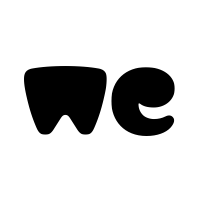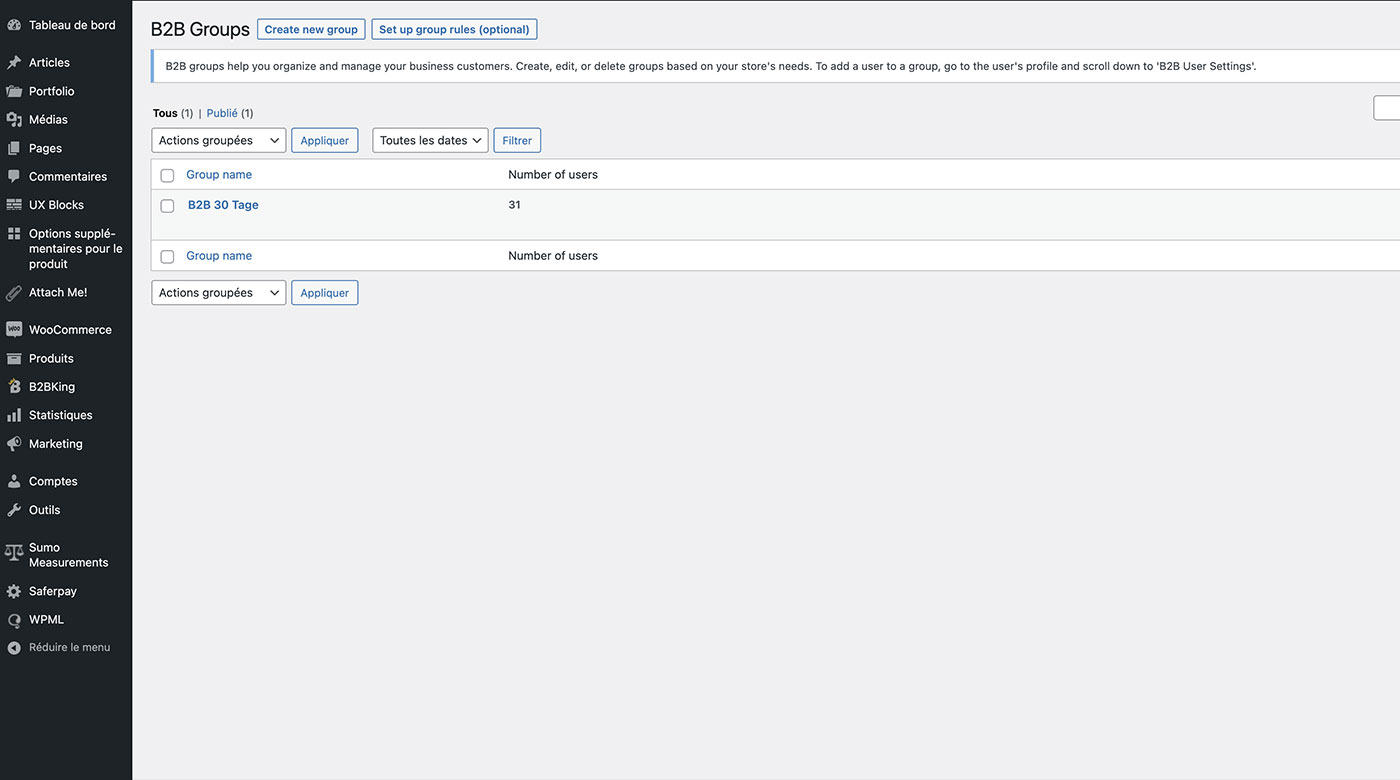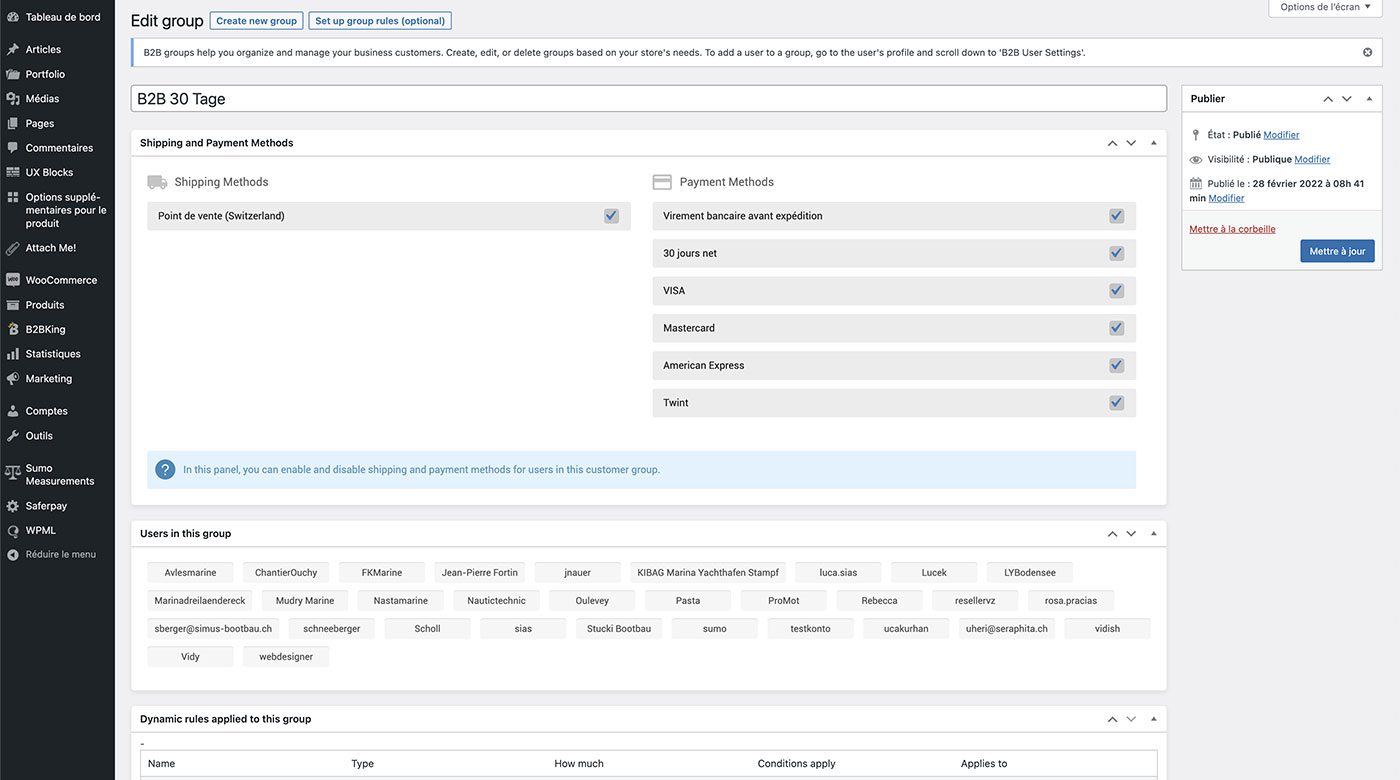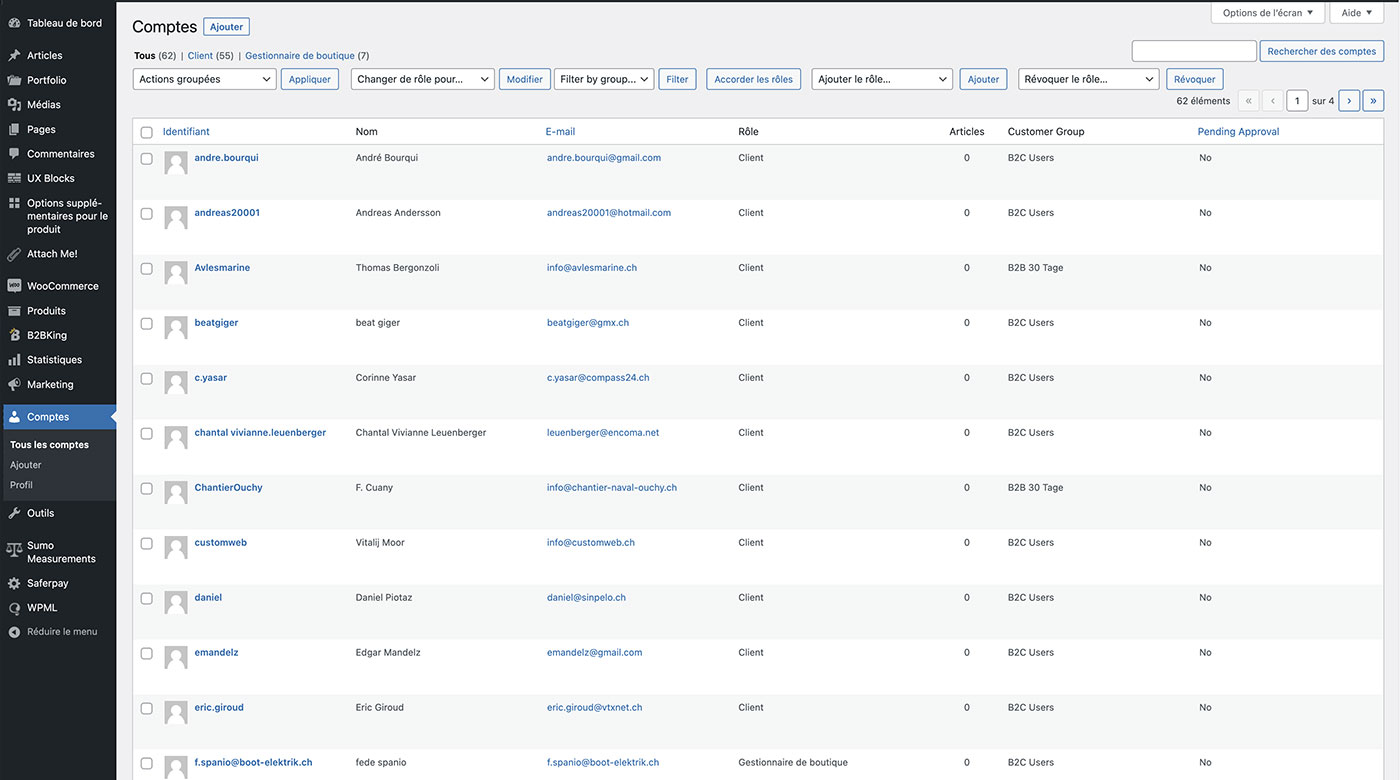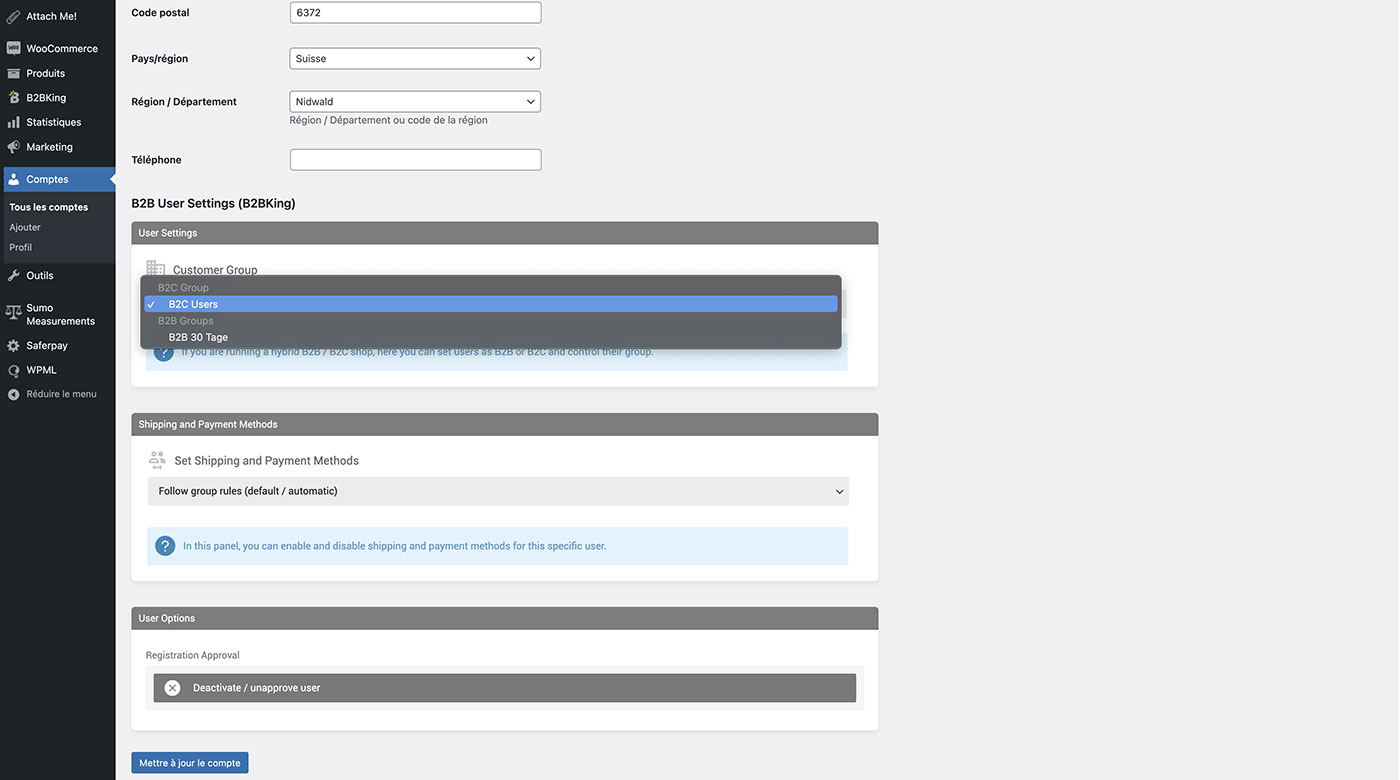B2B King
B2B King allow to have prices without VAT for wholesale customers and apply discounts to them
B2B Groups
The customers groups
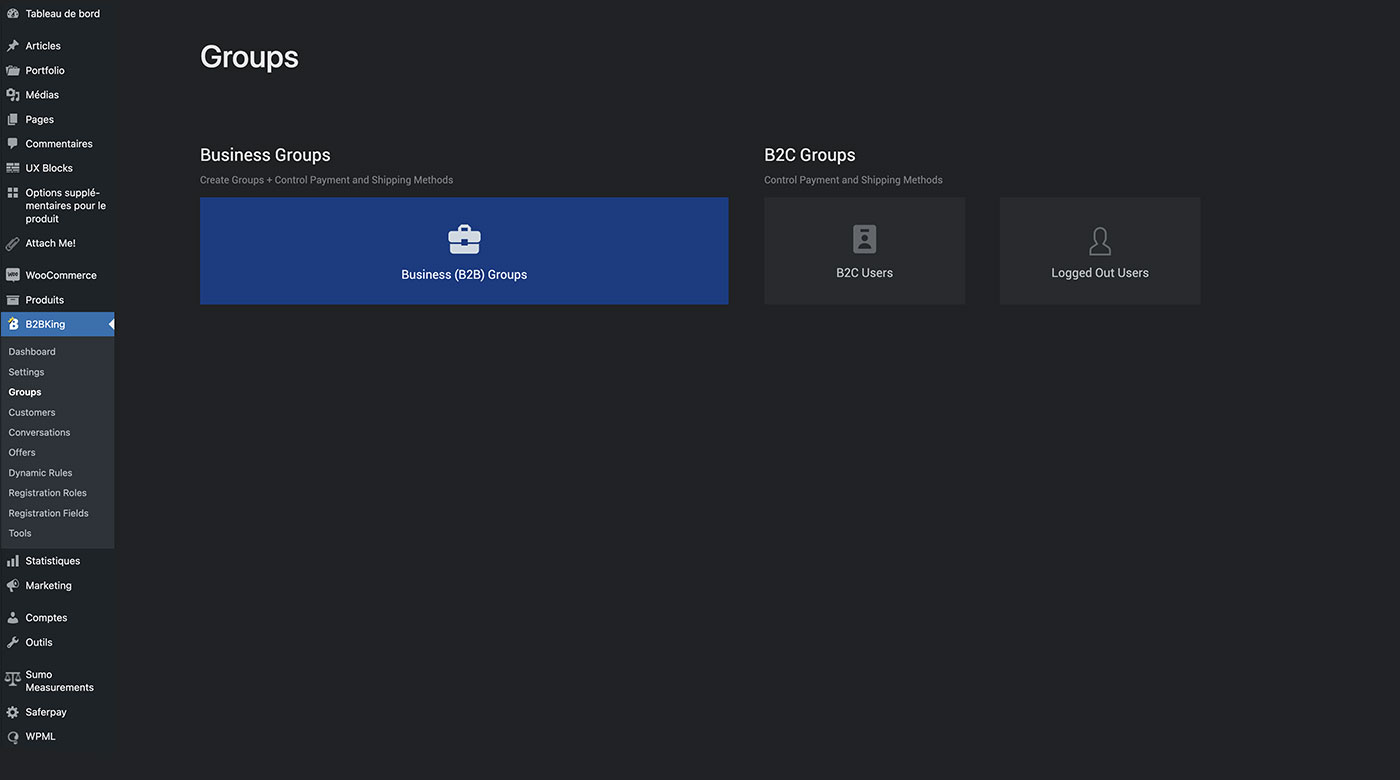
We have 3 kind of groups:
Business (B2B Groups) – In this group we have the wholesale customers.
B2C Groups
B2C Users – In this group we have the B2C customers, this role is automatic applied when the customer register on the website during the first order.
Logged out users – Are the new customer that haven’t made any order in the website in the past.
Discounts for wholesale customers
Discounts for wholesale customers (Dynamic rules)

To visualize the discount list we click on B2B King > Dynamic Rules.
Every discount has a name that explain for which category of products this discount is applied.
Important! Every discount has 2 rules: one for german and one for french, we visualize all in both language but if we want to modify them we need to select correct the language

Inside the rule you will find:
Rule type: Discount Percentage (keep as is)
Applies to: The category this discount is applied for (keep as is)
For who: B2B 30 Tage – The group this discount is applied for (keep as is)
How much: The amount of the discount applied to this category, if you want change insert the amount of percent.